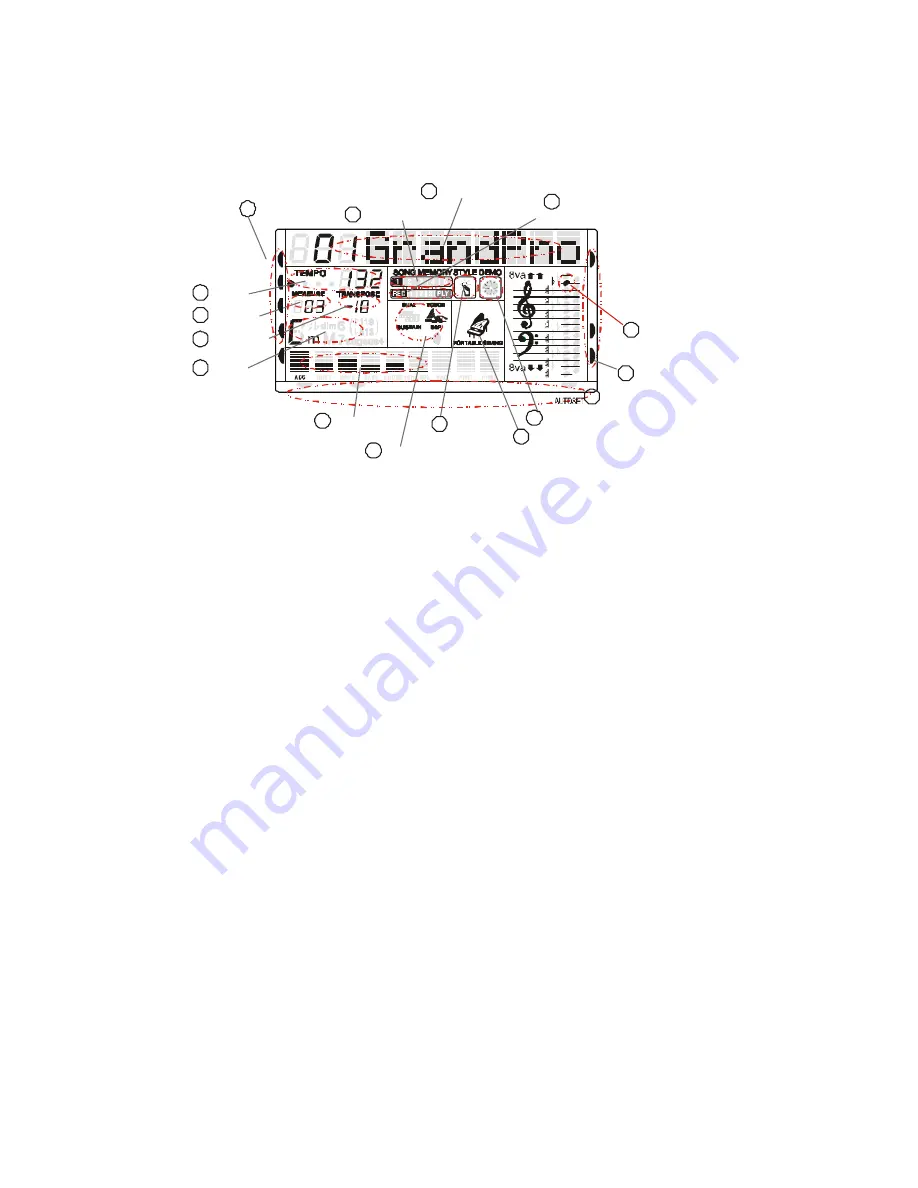
6
PANEL DISPLAY INDICATIONS
Your instrument features a large multi-function display (MULTI DISPLAY) that shows all important
settings for the instrument. The section below briefly explains the various icons and indications in the
display.
1
Message Display
2
Active Input
4
Note Display
5
Voice Effect
touch/sustain
(
)
6
Track Volume
7
8
Chord
9
Measure
10
Tempo
11
Song Memory
12
Record & Play
13
Demo Play
Transpose
NORMAL
SINGLE
FINGERED
SPLIT
Style
14
15
Portable Piano
RIGHT VOICE
STYLE
DEMO
3
Finger Select
SPLIT
MIDI IN
MIDI OUT
16
Overall Control
PERCUSSION
(1) Message Display
- This section displays the demo song, voice or style name and number you have
selected.
(2) Active Input
- When you play the instrument, you need to change the voice, style, demo. The arrow
point to which is the active section.
(3) Finger Select
- This arrow tells you which finger mode is selected and if the keyboard is split into two
parts or not.
(4) Note Display
- When you play a key on the keyboard, the note will be displayed.
(5) Voice Effect
- These icons display the Dual, Sustain, Touch and Effect function is turned ON/OFF.
(6) Track Volume
- It displays the volume of each track dynamically when the demo song or style is
played.
(7) Transpose
- Display the current transpose status of the keyboard. The number 00 indicates No
transpose.
(8) Chord Type
- Display current chord type you play on the keyboard accompaniment section when the
keyboard is in the Single or Fingered mode.
(9) Measure
- Display the measure of the demo song, style or record/play back have played.
(10) Tempo
- Display the tempo of the demo song, lesson, style or record/play.
(11) Song Memory
- Display the record and play track during recording and play back.
(12) Record and Play
- Display the record and play status.
(13) Demo
- Display the demo is playing.
(14) Style
- Display the accompaniment is playing.
(15) Piano
- Display if the current voice name is Piano.
Summary of Contents for KARAWAN
Page 1: ...M u s i c a l I n s t r u m e n t s KARAWAN Oriental Keyboard O w n e r s M a n u a l...
Page 2: ......
Page 29: ...29...







































