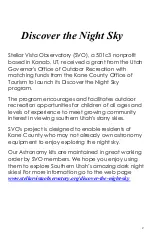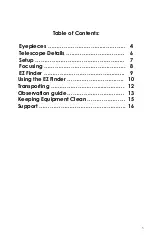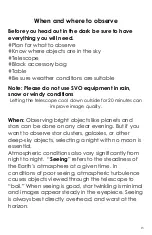10
Using the EZ Finder:
Turn the dimmer switch to the ON position. Then,
with your eye positioned near the rear of the
telescope, look through the EZ Finder with both eyes
open to see the red dot. This dot shows you where
in the sky the telescope is pointing. Move the scope
so the red dot is on the object you want to view,
then the object should appear in the eyepiece.
Note:
If you cannot find the red dot in bright
daylight it may be necessary to turn the dimmer to
a brighter setting.
Adjusting the EZ Finder:
Rarely necessary if
telescope is handled gently
Checking the alignment of the EZ Finder is easiest
during daylight. Aim the telescope at a distant
object, such as the top of a telephone pole or
chimney and center it in the telescope’s eyepiece.
Now, turn the EZ Finder on and look through it. The
object should appear near or under the red dot. If
it does not,
without moving the telescope,
use the
two adjustment knobs (Vertical & Horizontal) on the
EZ Finder to position the red dot on the object you
have centered in the eyepiece. Once the red dot is
centered on the object in the eyepiece, you’re
done!