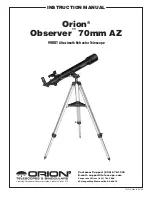To move the telescope in the azimuth direction, loosen the
azimuth lock knob, take hold of the telescope and gently rotate
it to the desired position. Then re-tighten the azimuth lock
knob. To move the telescope in the altitude direction, loosen
the altitude lock knob, take hold of the end of the optical tube
and move the tube up or down to the desired position. Then
re-tighten the altitude lock knob.
Note about the Altitude Micro-Motion Rod and Thumb-
wheel: Since making fine adjustments to the altitude of the
telescope can be tricky, the Observer 70 comes with an alti-
tude micro-motion rod and thumbwheel (13). By turning the
thumbwheel, the telescope will move very slightly either up or
down, depending on which direction you turn the thumbwheel.
Since there is a limit to how far the thumbwheel can turn in
either direction, if you need to make any large altitude move-
ments to the telescope, it is best to simply loosen the altitude
lock knob (19) and move the scope by hand.
Focusing the telescope
With the 25mm Explorer II eyepiece (3) inserted into the 90°
mirror star diagonal (2) and secured with the thumbscrews,
aim the optical tube (1) so the front (open) end is pointing in
the general direction of an object at least 1/4-mile away. Look
in the eyepiece and, with your fingers, slowly rotate one of the
focus wheels (15) until the object comes into sharp focus. Go
a little bit beyond sharp focus until the image starts to blur
again, then reverse the rotation of the knob, just to make sure
you’ve hit the exact focus point.
operating the EZ Finder ii reflex finder
The EZ Finder II reflex finder (4) (Figure 6) works by project-
ing a tiny red dot onto a lens mounted in the front of the unit.
When you look through the EZ Finder II, the red dot will
appear to float in space, helping you locate even the faintest
of deep space objects. The red dot is produced by a light-
emitting diode (LED), not a laser beam, near the rear of the
sight. A replaceable 3-volt lithium battery provides the power
for the diode.
To use the EZ Finder II, turn the power knob clockwise until
you hear a “click” indicating that power has been turned on.
With your eye positioned a comfortable distance from the
back of the sight, look through the back of the reflex sight with
both eyes open to see the red dot. The intensity of the dot can
be adjusted by turning the power knob. For best results when
stargazing, use the dimmest possible setting that allows you
to see the dot without difficulty. Typically, a dim setting is used
under dark skies and a bright setting is used under light-pol-
luted skies or in daylight.
At the end of your observing session, be sure to turn the
power knob counterclockwise until it clicks off. When the two
white dots on the EZ Finder II’s rail and power knob are lined
up, the EZ Finder II is turned off.
Figure 5.
The Observer 70 has two axes of motion: altitude
and azimuth.
11
Do You Wear Eyeglasses?
If you wear eyeglasses, you may be able to keep them on
while you observe. In order to do this, your eyepiece must
have enough “eye relief” to allow you to see the entire
field of view with glasses on. You can try looking through
the eyepiece first with your glasses on and then with
them off, to see if the glasses restrict the view to only a
portion of the full field. If the glasses do restrict the field
of view, you may be able to observe with your glasses off
by just refocusing the telescope to your unaided vision.
If your eyes are astigmatic, images will probably appear
best with glasses on. This is because a telescope’s focus-
er can accommodate for nearsightedness or farsighted-
ness, but not astigmatism. If you have to wear your
glasses while observing and cannot see the entire field
of view, you may want to purchase additional eyepieces
that have longer eye relief.
Azimuth
Altitude
Short eye relief restricts
the field of view for
eyeglass wearers.
Long eye relief allows
full field of view to be
seen with or without
eyeglasses.