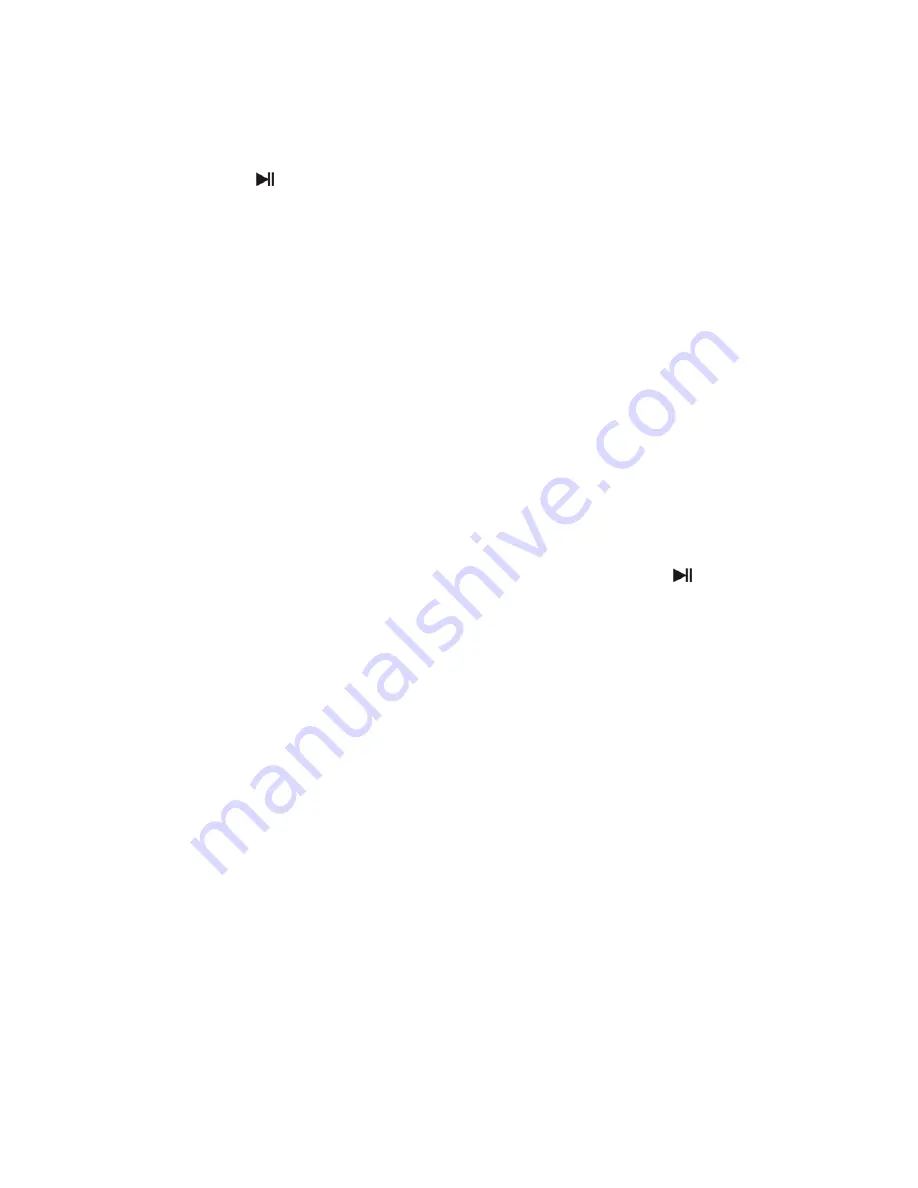
Note: This function can only under the table of contents to carry on.
6. Pause
Press the
button to pause the playing, the disk indicator on the LCD will pause too. press
again to release this function.
7. Monitor display
Press the OSD button only to display the passed time and the remainder time of a song.
8. The setting of time in playing
Press the GOTO button on the remote control, the screen will display the following
message:--:--, Use numeric buttons (0-9) to input the time directly.
9. Numeric buttons
In playing, Press the numeric button (0-9&10+) to select a song that you want.
Notes: press the 10+ button once to increase 10 songs, press again to increase 20 songs.
10. Playing in programmed order
In Mp3 playing, Press PROG button, the screen will display P00:00, for example: press numeric
button 4, "P01:04" appears, it means track 4 will be played first, then press numeric button 6 and
"P02:06" appears. Press the difference numeric button to select the corresponding track, and then
you can program track to your need. If you want to complete program setting, press
button to
play track in programmed order. If you want to cancel the program setting, press the PROG button
again.








