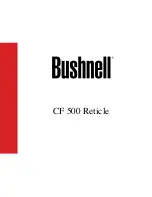4
dimmest possible setting that allows you to see the dot without
difficulty. Typically a dimmer setting is used under dark skies and
a bright setting is used under light-polluted skies or daylight.
At the end of your observing session, be sure to turn the power
knob counterclockwise until it clicks off. When the white dots
on the EZ Finder II’s body and power knob are lined up, the EZ
Finder II is turned off.
Aligning the EZ Finder II
When the EZ Finder II is properly aligned with the telescope,
an object that is centered on the EZ Finder II’s red dot should
also appear in the center of the field of view of the telescope’s
eyepiece. Alignment of the EZ Finder II is easiest to do during
daylight, before observing at night.
Aim the telescope at a distant object such as a telephone pole
or roof chimney and center it in the telescope’s eyepiece. The
object should be at least 1/4 mile away. Now, with the EZ Finder
II turned on, look though the EZ Finder II. The object should
appear somewhere in the field of view. Without moving the main
telescope, use the EZ Finder II’s azimuth (left/right) and altitude
(up/down) adjust-ment knobs (see
Figure 12
) to position the red
dot on the object in the eyepiece. When the red dot is centered
on the distant object, check to make sure that the object is still
centered in the telescope’s field of view. If it is not, recenter it
and adjust the EZ Finder II’s alignment again. When the object
is centered in the eyepiece and on the EZ Finder’s red dot, the
EZ Finder II is properly aligned with the telescope.
Once aligned, EZ Finder II will usually hold its alignment even
after being removed and then re-installed in the dovetail base.
Otherwise, only minimal realignment will be needed.
Balancing the telescope
To insure smooth movement of the telescope on both axes of
the equatorial mount, it is imperative that the optical tube be
properly balanced. First we’ll balance the telescope with respect
to the R.A. axis, then the Dec. axis.
1. While keeping one hand on the telescope optical tube (sold
separately), loosen the R.A. lock knob (see
Figure 13A
).
Make sure the Dec. lock knob is locked, for now. The tele-
scope should now be able to rotate freely about the R.A.
axis. Rotate it until the counterweight shaft is parallel to the
ground (i.e., horizontal), as in
Figure 13A
.
2. Now loosen the counterweight lock knob and slide the weight
along the shaft until it exactly counterbalances the telescope.
That’s the point at which the shaft remains horizontal even
when you let go of the telescope with both hands.
3. Retighten the counterweight lock knob. The telescope is now
balanced on the R.A. axis.
4. To balance the telescope on the Dec. axis, first tighten the
R.A. lock knob, with the counterweight shaft still in the hori-
zontal position.
5. With one hand on the telescope optical tube, loosen the Dec.
lock knob (see
Figure 13B
). The telescope should now be
able to rotate freely about the Dec. axis. If the front of the
telescope swings downward, that means you need to move
it back in the mount’s saddle. If the front of the telescope
swings upward, then you need to shift the telescope forward
in the saddle. To move the telescope in the saddle, loosen
the saddle lock knobs just a little – so the dovetail bar doesn’t
accidentally pop out of the saddle. Position the telescope
so it remains horizontal when you carefully let go with both
hands. This is the balance point.
6. Retighten the saddle clamp knobs.
The telescope is now balanced on both axes. Now when you
loosen the lock knob on one or both axes and manually point
the telescope, it should move without resistance and should not
drift from where you point it.
Figure 2. A
) Place center of accessory tray over the center of the
leg brace assembly.
B
) Press down and twist tray until the tabs click
under retaining clips.
Tray tab
Retaining
clip
A.
B.
Figure 3.
Secure the EQ mount to the tripod with the mount
attachment knob.
Latitude
adjustment
T-bolt
Mount
attachment
knob
Latitude
adjustment
T-bolt
(need to
install)
(pre-
installed)