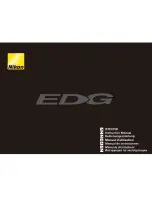16
Before cleaning with fluid and tissue, blow any loose particles
off the lens with a blower bulb or compressed air. Then apply
some cleaning fluid to a tissue, never directly on the optics.
Wipe the lens gently in a circular motion, then remove any
excess fluid with a fresh lens tissue. Oily fingerprints and
smudges may be removed using this method. Use caution;
rubbing too hard may scratch the lens. On larger lenses, clean
only a small area at a time, using a fresh lens tissue on each
area. Never reuse tissues.
10. specifications
Optical tube: Seamless aluminum
Objective lens: Achromatic, air-spaced
Objective lens coating: Fully multi-coated
Objective lens diameter: 100mm (3.9")
Focal length: 600mm
Focal ratio: f/6.0
Eyepieces: 25mm, 10mm Sirius Plössl, 1.25"
Magnification: 24x with 25mm, 60x with 10mm
Focuser: Rack and pinion, accepts 1.25" or 2" accessories
and camera T-Ring
Diagonal: 90° Star diagonal, mirror type, 1.25"
Finder scope: 6x Magnification, 30mm aperture, achromatic,
crosshairs, 7° field of view
Weight: 23.9 lbs.
Length: 24.5" (without eyepiece or diagonal attached)
Mount: AstroView, German equatorial
Tripod: Aluminum
Counterweight: 7.5 lbs.
Electronic drive: Optional
one‑Year limited Warranty
This Orion Product is warranted against defects in materials or workmanship for a period of one year
from the date of purchase. This warranty is for the benefit of the original retail purchaser only. During this
warranty period Orion Telescopes & Binoculars will repair or replace, at Orion’s option, any warranted
instrument that proves to be defective, provided it is returned postage paid to: Orion Warranty Repair, 89
Hangar Way, Watsonville, CA 95076. If the product is not registered, proof of purchase (such as a copy
of the original invoice) is required.
This warranty does not apply if, in Orion’s judgment, the instrument has been abused, mishandled, or
modified, nor does it apply to normal wear and tear. This warranty gives you specific legal rights, and
you may also have other rights, which vary from state to state. For further warranty service information,
contact: Customer Service Department, Orion Telescopes & Binoculars, 89 Hangar Way, Watsonville, CA
95076; (800)-676-1343.
orion telescopes & Binoculars
89 Hangar Way, Watsonville, ca 95076
Customer Support Help Line (800)‑676‑1343 • Day or Evening