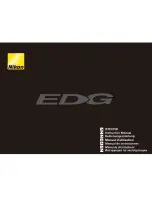17
dark patches, and you may be able to spot a whitish polar ice
cap. To see surface detail on Mars, you will need a high power
eyepiece and very steady air!
D. The Stars
Stars will appear as tiny points of light. Even powerful tele-
scopes cannot magnify stars to appear as anything more than
pinpoints. You can, however, enjoy the different colors of the
stars and locate many pretty double and multiple stars. The
famous “Double-Double” in the constellation Lyra and the gor-
geous two-color double star Albireo in Cygnus are favorites.
Defocusing a star slightly can help bring out its color.
E. Deep-Sky Objects
Under dark skies, you can observe a wealth of fascinating
deep-sky objects; that is, objects that reside outside of our
solar system. These include gaseous nebulas, open and
globular star clusters, and a variety of different types of galax-
ies. The large apertures of SkyQuest IntelliScope Dobsonians
are particularly well suited to gathering light, which is critical
for observing these usually faint celestial entities. For deep-
sky observing it is important that you find an observing site
well away from light pollution. Take plenty of time to let your
eyes adjust to the darkness. As you become more experi-
enced and your observing skills get sharper, you will be able
to ferret out more and more subtle details and structure from
these fascinating objects.
Beginners are often surprised to discover that the deep-sky
objects they see through the eyepiece of a telescope are
mostly grayish, not colorful like those you see in long-expo-
sure photographs. The reason is that our eyes are not
sensitive to color in faint light. Still, there is something very
special about seeing an astronomical object in real time, with
your own eyes — “live,” if not in living color.
Note About Astrophotography
SkyQuest IntelliScope Dobsonians are designed for visual,
not photographic use. The Dobsonian mount is not an equa-
torial-type mount, so it cannot be motor driven for long
exposure astrophotography. SkyQuests have also been opti-
cally optimized for visual use, since photographic optimization
degrades visual performance.
With that in mind, however, it is possible to do some simple
astrophotography with a SkyQuest IntelliScope. With the use
of afocal photography techniques (where the camera is sim-
ply put right up to the eyepiece to take a picture) and digital
cameras, it is possible to take pictures of bright objects.
Certain photograph aids, such as the Orion SteadyPix, can
help in taking photos by the afocal method.
6. Optional IntelliScope
Computerized Object
Location
Perhaps the most exciting feature of the SkyQuest XT
IntelliScope is its compatibility with the optional IntelliScope
Computerized Object Locator (controller). When plugged into
the IntelliScope port on the telescope’s base, the IntelliScope
controller enables the user to point the telescope quickly and
effortlessly to more than 14,000 celestial object with the push
of a button. After a simple two-star alignment procedure, you
just select an object to view from the intuitive keypad, then
read the guide arrows on the Controller’s illuminated liquid
crystal display and move the telescope in the corresponding
direction. In seconds the object will be waiting in the tele-
scope’s field of view, ready to observe. It’s that simple!
Even without the optional IntelliScope controller, the
SkyQuest IntelliScope provides a tremendous observing
experience. But addition of the controller provides a whole
new level of convenience and capability, as you’re able to
locate and view more objects in an evening that you ever
could before.
The IntelliScope controller works by communicating electron-
ically with a pair of high-resolution, 9,216-step digital
encoders, one of which will reside on one of the telescope’s
side bearing (this encoder is included with the optional
IntelliScope controller), the other of which you installed dur-
ing assembly of the base. The encoders allow highly precise
positioning of the telescope to coordinates programmed into
the IntelliScope controller’s database for each object. Since
the telescope is not dependent on motors for movement, you
can point the telescope at your target much more quickly (and
quietly!) than other computerized telescopes can — and with-
out guzzling all those batteries in the process.
The IntelliScope database includes:
7,840 objects from the Revised New General Catalog
5,386 objects from the Index Catalog
110 objects from the Messier Catalog
837 selected stars (mostly double, multiple, and variable
stars)
8 planets
99 user-programmable objects
With the user-friendly IntelliScope controller, there are many
ways to locate an object. If you know its catalog number
(NGC or Messier number, for instance), you can enter it using
the illuminated keypad buttons. Or you can press one of the
object-category buttons (Cluster, Nebula, Galaxy, etc.) to
access a list of objects by type. For a tour of the best objects
visible in a given month, you just press the Tour button.
Another great feature of the IntelliScope is the ability to iden-
tify an “unknown” object in the field of view — just press the
ID button. You can even add up to 99 objects of your own
choosing to the IntelliScope controller’s database.
The backlit, two-line liquid crystal display on the controller
shows you the object’s catalog number, its common name if it
has one, the constellation in which it resides, its right ascen-
sion and declination coordinates, the object type, magnitude,
angular size, as well as a brief description in scrolling text.
The two guide arrows and associated “navigation numbers”
tell you in what direction to move the telescope to pinpoint an
object’s location. As the telescope approaches the object’s