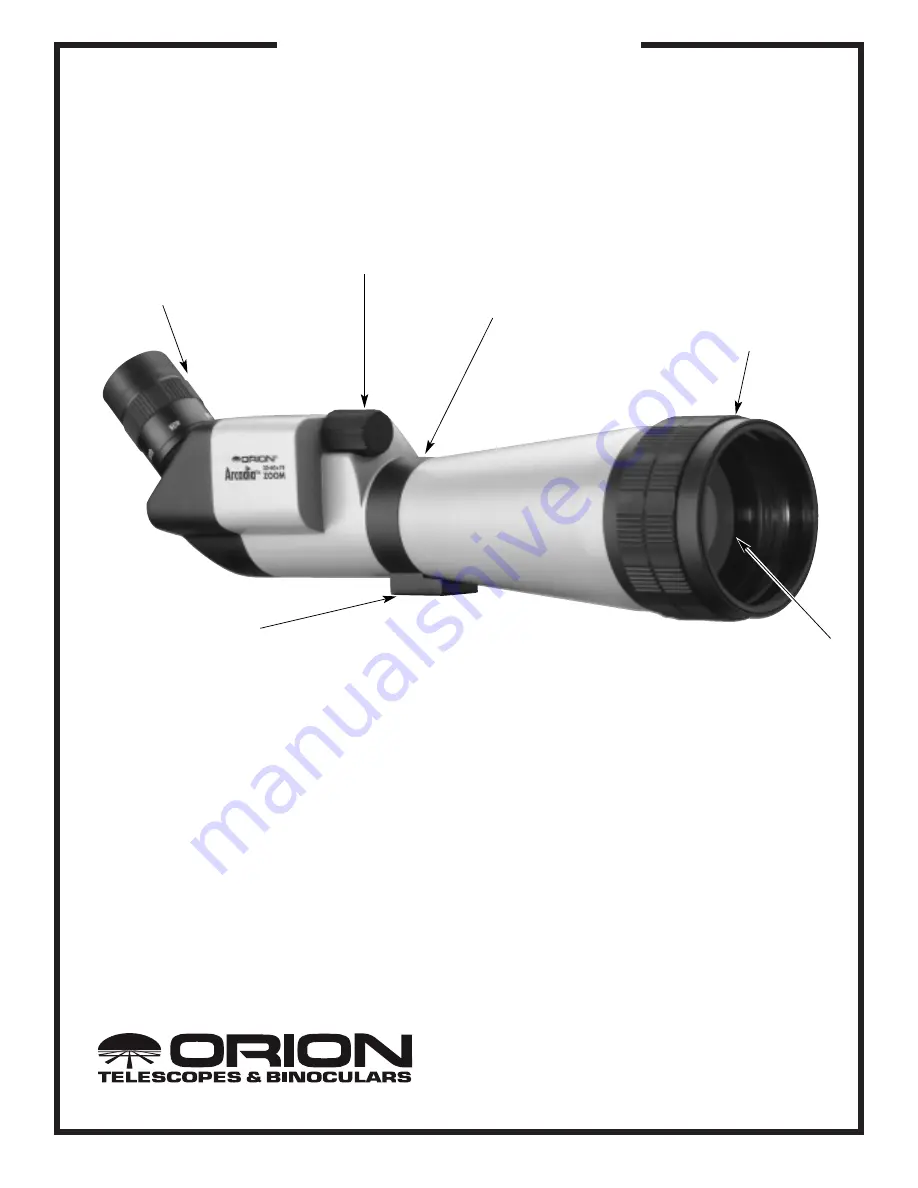
INSTRUCTION MANUAL
IN 200 Rev. A
07/02
Providing Exceptional Consumer Optical Products Since 1975
Customer Support (800) 676-1343
E-mail: [email protected]
Corporate Offices (831) 763-7000
P.O. Box 1815, Santa Cruz, CA 95061
Orion
®
Arcadia
™
#9389 78mm Zoom Spotting Scope
Figure 1.
The Arcadia Zoom Spotting Scope
Retractable lens shade
1/4"-20 Threaded hole
Focus knob
Mounting ring
Zoom eyepiece
C
ongratulations on your purchase of a quality Orion
spotting scope. Your Arcadia spotting scope is a high-
quality optical instrument for viewing birds, wildlife,
sports events, or anything else you want to see more
closely. It will provide many years of enjoyable view-
ing. Before using your Arcadia spotting scope, we
recommend that you read through the following
instructions.
Mounting the Arcadia to a Tripod
Your Arcadia spotting scope can be attached to a sturdy camera
tripod by use of the 1/4"-20 threaded hole located in the mount-
ing ring on the spotting scope’s body. This hole accepts 1/4"-20
mounting studs that are standard on most camera tripods.
By loosening the thumbscrew on the mounting ring, you will be
able to rotate the spotting scope on the tripod. This is useful for
getting the eyepiece into a desired position for comfortable view-
ing. Be certain to re-tighten the thumbscrew when you are at the
desired position. If you wish to return the spotting scope to its
normal position, simply rotate the scope until it “clicks” into place,
then re-tighten the thumbscrew on the mounting ring.
Focusing the Spotting Scope
Point the spotting scope so that it is aiming in the general direc-
tion of an object at least 16 feet away. Turn the focus knob
(Figure 1) with your fingers until the object comes into sharp
focus. Make certain that you are turning the focus knob and not
turning the zoom eyepiece. Go a little bit beyond sharp focus
until the image just starts to blur again, then reverse the rota-
tion of the knob, just to make sure you’ve hit the exact focus
point.
Using the Zoom Eyepiece
The Arcadia spotting scope provides a continuous zoom from
20x to 60x. The magnification is adjusted to the desired level by
rotating rubber grip on the zoom eyepiece. The arrow indicator
Objective lens









