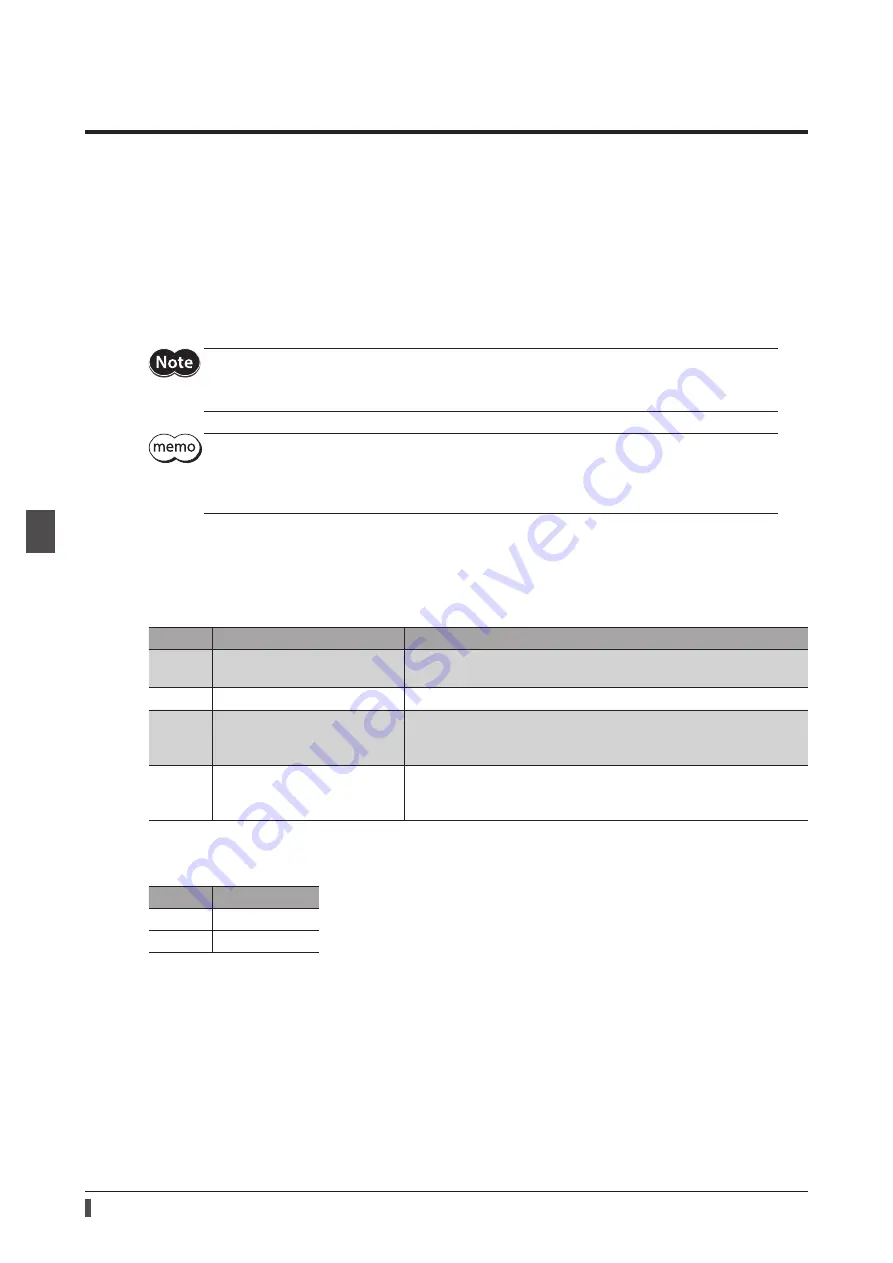
Timing for parameter to update
130
4 Objec
1
Timing for parameter to update
EtherCAT objects that can be saved in the driver are called parameters.
Parameters are saved in RAM or non-volatile memory of the driver. Parameters stored in RAM are erased once the
main power supply and control power supply are shut off, however, parameters stored in non-volatile memory are
retained even if these power supplies are shut off.
When the control power supply of the driver is turned on, the parameters stored in the non-volatile memory is
transfered to the RAM, and recalculation and setup for the parameters is executed in the RAM.
Parameters set via EtherCAT communication are stored in the RAM. To save the parameters stored in the RAM to the
non-volatile memory, execute the Write batch NV memory (40C9h) of the maintenance command.
When a parameter is changed, the timing to update the new value varies depending on the parameter. Refer to
“Notation rules” for details about the update timing.
Do not shut off the control power supply while writing the data to the non-volatile memory, and also
do not shut off for five seconds after the completion of writing the data. Doing so may abort the data
write and cause an alarm of EEPROM error (alarm code 41h) to generate.
•
Parameters set via EtherCAT communication are stored in the RAM. For parameters required for
turning on the main power supply or control power supply again, be sure to save them in the
non-volatile memory before turning off the power.
•
The non-volatile memory can be rewritten approximately 100,000 times.
Notation rules
z
Timing to update
In this part, each update timing is represented in an alphabet.
Notation
Update timing
Description
A
Update immediately
Recalculation and setup are immediately executed when the
parameter is written.
B
Update after operation stop
Recalculation and setup are executed when the operation is stopped.
C
Update after executing
Configuration
Recalculation and setup are executed after Configuration is executed
or the main power supply and control power supply are turned on
again.
D
Update after turning on the
main power supply and control
power supply again
Recalculation and setup are executed after the main power supply
and control power supply are turned on again.
z
READ and WRITE
READ/WRITE may be represented as follows in this manual.
Notation
Description
RO
READ
R/W
READ/WRITE
Summary of Contents for aSTEP AZ mini Driver
Page 14: ...14 1 Introduction...
Page 128: ...128 3 EtherCAT communication...
Page 146: ...146 4 Object list...
Page 164: ...164 5 Troubleshooting...
Page 170: ...170 6 Reference materials...
Page 171: ...171 6 Reference materials...
















































