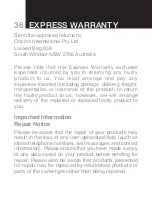36
Send the approved returns to:
Oricom International Pty Ltd
Locked Bag 658
South Windsor NSW 2756 Australia
Please note that this Express Warranty excludes
expenses incurred by you in returning any faulty
product to us. You must arrange and pay any
expenses incurred (including postage, delivery, freight,
transportation or insurance of the product) to return
the faulty product to us, however, we will arrange
delivery of the repaired or replaced faulty product to
you.
Important Information
Repair Notice
Please be aware that the repair of your products may
result in the loss of any user-generated data (such as
stored telephone numbers, text messages and contact
information). Please ensure that you have made a copy
of any data saved on your product before sending for
repair. Please also be aware that products presented
for repair may be replaced by refurbished products or
parts of the same type rather than being repaired.
eXPreSS Warranty
Summary of Contents for Secure740
Page 15: ...13 MENU options and Functions...
Page 20: ...18 MENU options and Functions...
Page 21: ...19 Settings 4 Settings...
Page 22: ...20 Settings 4 1 Language Setting You can select the language in the settings menu...
Page 23: ...21 Settings 4 2 Brightness Setting You can set the brightness level in the settings menu...
Page 24: ...22 Settings 4 3 Date Time Setting You can set the date and time in the settings menu...
Page 26: ...24 Settings 4 5 Temperature C F switch You can switch between C F in the Temp C F setting...
Page 27: ...25 Settings 4 6 Frequency You can switch between 60Hz 50Hz in the Frequency setting...
Page 39: ......