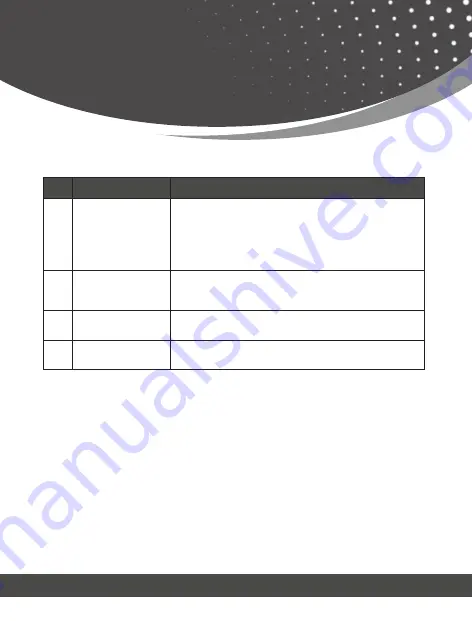
Operation controls
and functions
page 08
No
.
Name
Function Description
5.
EDID TV
When in ‘TV’ mode (COPY OUT1), INPUT EDID is set to COPY
OUT1, the unit supports
Downscaler function:
If the HDMI OUT1 port is connected with 1080P TV, all output
is bypass; If the HDMI OUT1 port is connected with 4K TV, 4K
output is bypass, 1080P output will be Downscaled.
6.
HDMI OUT 1~2
Connect each of the HDMI outputs to an HDMI display for si-
multaneous HDMI distribution, or cascade the output to another
splitter to extend the operating distance.
7.
HDMI IN
Connect the input port to the HDMI output of your source device
such as a DVD player or set-top box with an HDMI cable.
8.
DC 5V
Plug the 5V DC power supply into the unit and connected the
adaptor to an AC outlet.





























