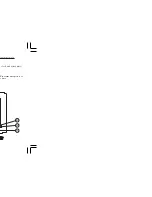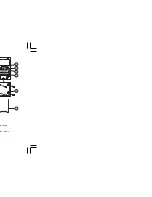8
GB 4. Press
[
]
and the minute will flash. Enter the value for the
minute by using [ ] or [ ] buttons.
5. Press
[
]
to exit.
The alarm will be automatically activated. The
ALARM ON
icon
[ ] is shown and the alarm will active at the specified time.
To deactivate the daily alarm function, press the [ ] button when
the alarm time is displayed. The
ALARM ON
icon will disappear
and
[ - : -- ]
will be displayed. To activate, press the [ ] button
to display the alarm time again.
ALARM AND SNOOZE FUNCTION
When the daily alarm goes off, the backlight will be on for five
seconds and the alarm-on icon will flash.
Initially the active alarm will have a gentle sound. The intensity
will increase in three stages. Without interruption, the unit will
alarm for 2 minutes.
To stop the alarm sound, press any button (expect
[ MEMORY ]
&
[ CHANNEL ]
buttons).
If the
[ SNOOZE / LIGHT ]
button or stand-button is pressed, the
snooze function will be triggered. The alarm sound will stop and
the alarm-on icon will blink for eight minutes. After that the
alarm will go off again.
To deactivate the
SNOOZE
function, press the
[
]
button.
PRE-ALARM FUNCTION FOR
CHANNEL 1 REMOTE SENSOR
The alarm function also has a pre-alarm feature which can alert the
user before the preset alarm time when weather condition changes.
This pre-alarm function applies to Channel 1 Remote Sensor
only.
To enable this function:
1. First activate the alarm function. Then enter the Pre-Alarm
mode by pressing the
[
]
button twice. The "PRE-AL" icon
will be displayed.
2. Press and hold the
[
]
button for 3 seconds to set the
operating time interval for this pre-alarm function. Use the
[ ] or [ ] button to select from the 4 time-intervals: 15, 30,
45 or 60 minutes.
3. Press the
[
]
button to confirm and exit. The pre-alarm
function will be enabled automatically which is indicated by
the appearance of the
[
]
symbol.
4. To disable this function, press the [ ] button in the Pre-Alarm
mode. The
[ ]
symbol will disappear and
[ - : -- ]
will appear
to indicate disable of this function.
The pre-alarm will operate during the selected time interval before
the daily alarm time.
During the pre-alarm operating period, if the temperature recorded
at Channel 1 remote sensor falls to or below 2.0ºC, the pre-alarm
will be triggered. For example, if the daily alarm is set to go off
at 7:00 am and the pre-alarm operating time interval is set to 45
BAR898 Eng 20-12-02
3/2/03, 11:04 am
8