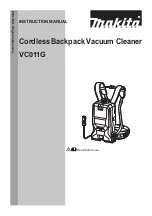10
1. Pull the wheel assembly forward toward nozzle
for compact storage (Figure 24).
2. Do not store the cleaner in freezing conditions.
3. Do not store the cleaner with water in the tank.
4. Do not store the cleaner with cleaner cartridge
attached.
T
o
S
tore
C
leaner
T
o Clean Carpet Cleaner
WARNING: To reduce the risk of electric
shock or injury from moving parts,
unplug before servicing.
1. Before turning the cleaner off, tilt the cleaner
back, raising the nozzle off the carpet for 15-20
seconds. This prevents extracted water in the
nozzle from dripping back onto the carpet after
you turn the cleaner off.
2. Place the red power switch in the ”Off“ position.
Unplug the power cord from the outlet.
3. Remove the cleaner cartridge by rotating the
locking white lever upwards.
Do not store with
a cleaner cartridge attached.
21
4. Remove and empty the
tank. Rinse out the lower
recovery tank with warm
water. Wipe off the inlet
screen to remove
accumulated dirt, lint
and debris (Figure 21).
Replace tank (Figure 8).
5. If you have been
operating the cleaner
at length, it may be
necessary to clean the
nozzle from time to time,
particularly if the carpet
is brand new or very
dirty, or if long-haired
pets frequently use the
carpeted area (Figure 22).
6. Unplug cleaner and
examine several areas
on the power nozzle
(Figures 22-23) to see
if debris has built up:
A:
Extractor slots
(Figure 22-A)
B:
Brush roll chamber
(Figure 22-B)
C:
Spray Tips
(Figure 22-C)
7. To clean the STEEMER extractor slots, place a cloth
or towel over the motor cover to shield and
protect the motor from water damage. Run hot tap
water through the nozzle until clean (Figure 22).
8. To clean the brush chamber and spray tips, take a
towel or damp cloth and wipe clean. (Figure 23).
22
Inlet
Screen
23
A:
Extractor Slots
B:
Brush
Roll
Chamber
C:
Spray
Tips
24
Use only manufacturer
recommended attachments
and accessories.
• Keep free of dust, lint, and hair.
• Turn off all controls before unplugging.
• Test the A.L.C.I. plug with every use.
• Empty the recovery tank when full and whenever
clean water is added to the supply tank.
• Keep young children and pets away from
cleaned carpets until dry.
• Check carpets and upholstery for color fastness.
• Clean nozzle periodically.
T
hings
T
o
D
o