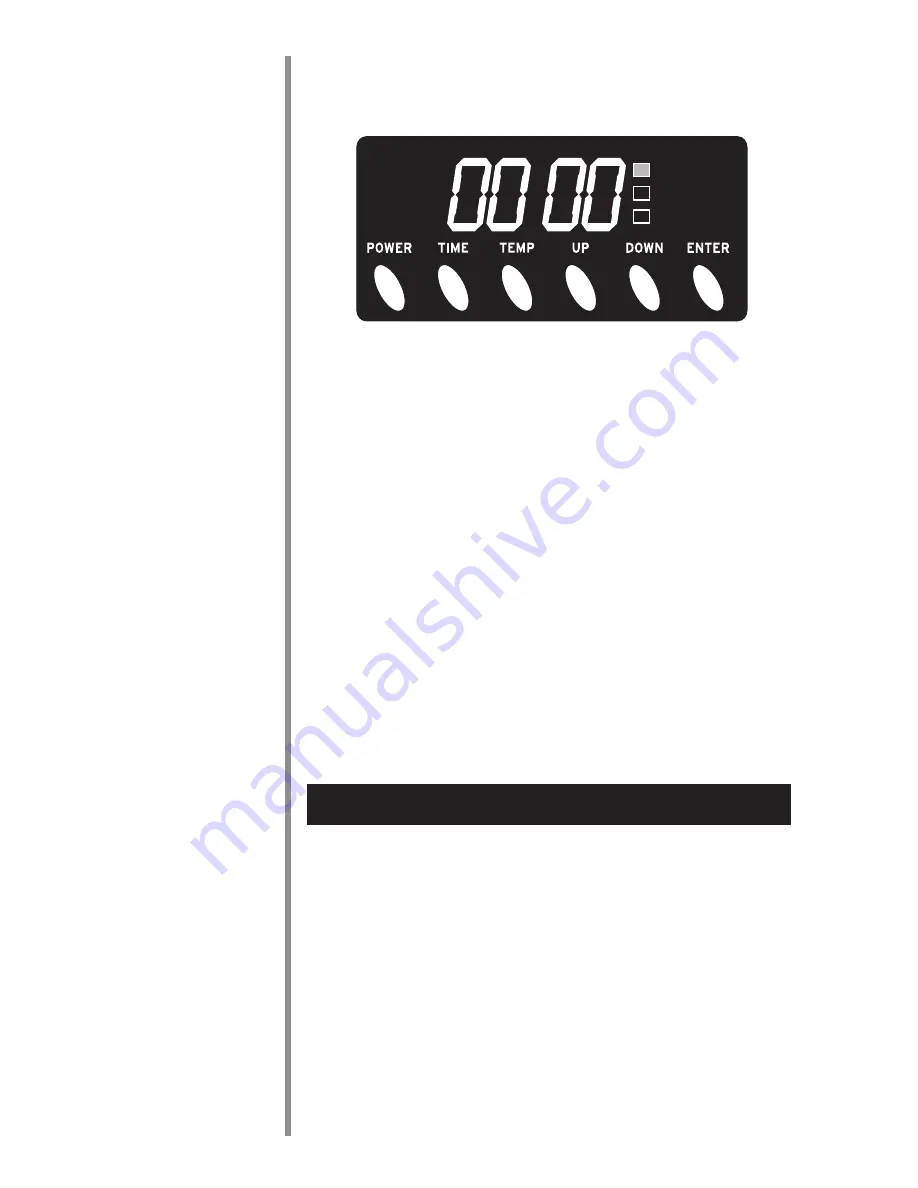
5
Operation
2.
Press the Time button of the Control Panel - the two zeros to
the right will flash (:00), indicating 0 minutes have been set
and the DELAY START indicator will illuminate.
3.
Press the UP or DOWN button to select desired number of
minutes (up to 59 minutes) that you would like the heater to
wait to turn itself on.
4.
Press the ENTER button - the two zero button to the left
will flash (00:), indicating 0 hours have been set.
5.
Press the UP or DOWN button to the desired number of
hours (up to 24 hours) and then press the ENTER button.
6.
DELAY START indicator will flash until the unit comes on
after waiting the period of time you have set.
7.
To cancel the timer, press the power button and the timer
will stop.
Switching between Fahrenheit & Celsius
Press the DOWN & ENTER buttons simultaneously and hold
for about 3 seconds. The display will update automatically.
DELAY START
SET TEMP
INFRARED-ON
DELAY START
SET TEMP
INFRARED-ON
DELAY START
SET TEMP
INFRARED-ON
Suggestions for Best Performance
To assure maximum performance of your Oreck Heatwise™
Infrared Heater, please review the following recommendations:
• Do not locate the heater in an area with a high air exchange
rate in and out of the room. Heat produced should be
contained in the room.
• Try placing the heater near a warmer inside wall and direct
the output toward a cooler outside wall. The cooler outside
wall will tend to draw the generated heat towards it, which
will allow for more efficient heating.
• Placing the heater next to a cord air return will draw the heat
away from the area to be heated. Try closing or covering the
















