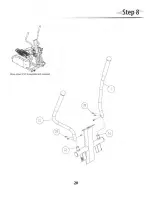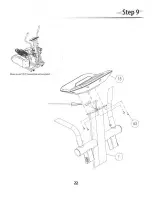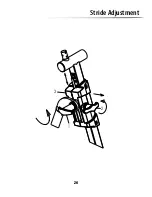Console Operation
30
B.
Level & HR% display windows
a. Level
b. HR%
3.
KEYS
A.
Quick Start Key :
B.
Program Keys :
There are 3 program keys to let you select preset programs quickly : Classic, Interval and HR
programs. There are numerous preset programs under each program category, see program section
for details. Press the same program key continuously to toggle thru all programs under its category.
Pressing any of the program keys will enter a preset program selection; the message display will
display a program name and dot matrix
profile window will display its program profile. Press ENTER
key to confirm the program selection or any program key to go to a different program. You can
always press START key anytime to start the program right away.
C.
User keys (User 1, User 2, User 3 & User 4)
There are 4 User programs for you to save the favorite workouts. If you wish to save a program,
simply press & hold a User # key for a few seconds until you hear a beep. All your program
This key is designed to start your workout without any hassle.
Pressing this key will jump start your workout immediately with
default resistance level 1.
Same as level display on the LCD screen. It will display the actual resistance
level. When its adjusting key is pressed, the resistance level will be adjusted
accordingly.
During program execution, the console will take actual heart rate and calculate
into HR% using entered age and display here. HR% can be adjusted by
pressing the adjusting key during Target HR & HR Interval programs.
Summary of Contents for Raptor CDX
Page 1: ...Raptor CDX Raptor CDX Elliptical User Manual ...
Page 5: ......
Page 6: ......
Page 8: ......
Page 10: ......
Page 12: ......
Page 14: ......
Page 16: ......
Page 18: ......
Page 20: ......
Page 22: ......
Page 24: ......
Page 26: ...Stride Adjustment 26 3 1 2 ...
Page 27: ......
Page 36: ......
Page 42: ......
Page 45: ......
Page 48: ...Schematic MODEL RAPTOR CDX ...
Page 49: ......