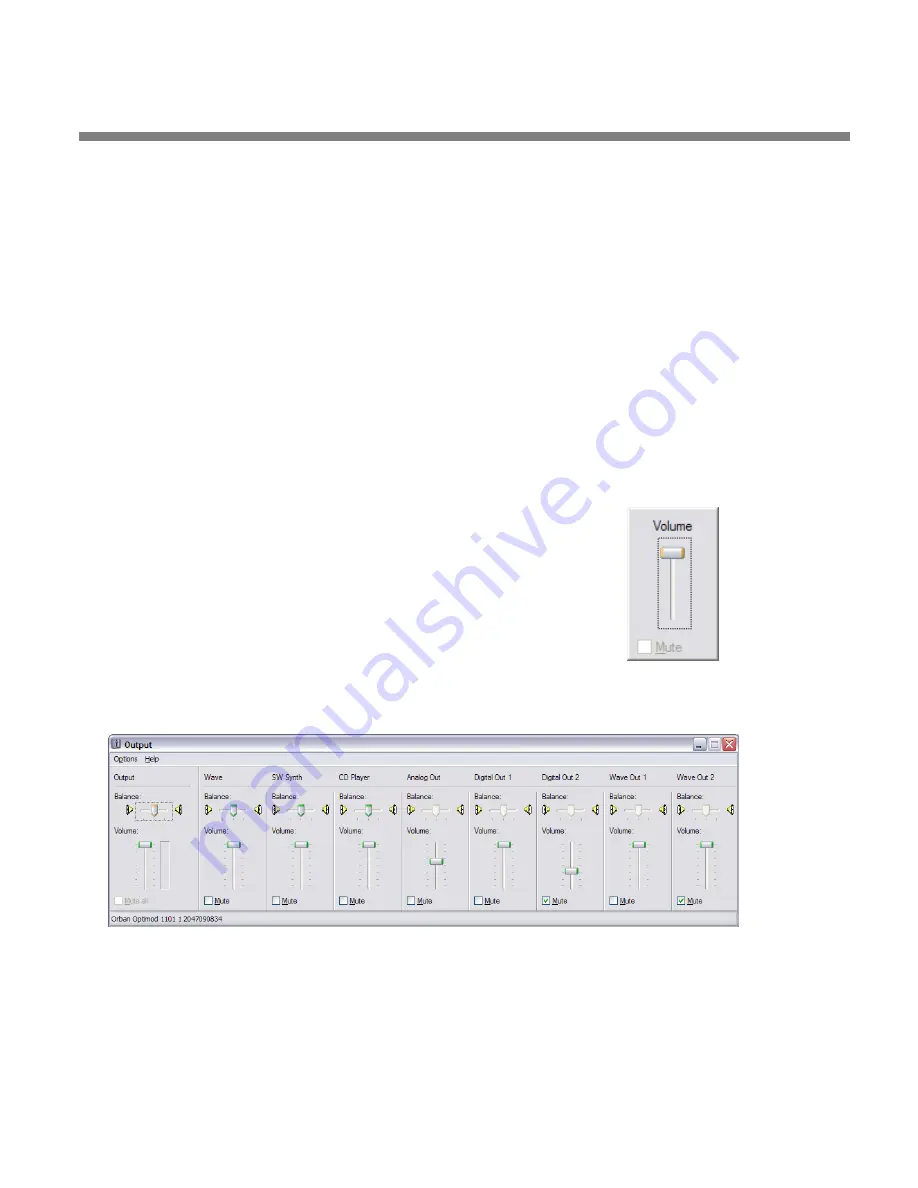
OPTIMOD-PC
INSTALLATION
2-33
•
Analog Left/Right
•
Digital 1 Input
•
Digital 2 Input
•
WAVE 1 Input (logical sound device 1) from PC.
•
WAVE 2 Input (logical sound device 2) from PC.
•
Processor Return Input
The Processor Mixer has five outputs. It does not have the Processor Return Input
because this would cause an unwanted feedback loop around the audio processing.
About the Interaction between the OPTIMOD-PC Input Mixers
and the Microsoft Windows Mixer
Most PCs have a master WAVE volume control that you can access
from the speaker icon in the System Tray (Figure 2-7). If you are using
the OPTIMOD-PC as your computer’s default sound card, OPTIMOD-
PC’s driver defeats the MS Mixer’s Wave Volume control, forcing it to
full gain. This attempts to ensure that the OPTIMOD-PC I/O Mixer’s
gain is calibrated correctly. The reason it cannot predictably do this is
that there is another WAVE gain control in series with the master vol-
ume control. This control is located in the Windows Output Mixer
(Figure 2-8).
Figure 2-7
Figure 2-8: MS Mixer Output
Right-clicking the speaker icon and choosing Volume opens the Windows Output
Mixer. This mixer has several controls. One is the Output control, which is the same
control that appears when you click the speaker icon and is (to repeat) defeated by
the OPTIMOD-PC driver. The other controls are typically (1) WAVE (the culprit men-
tioned above), (2) Music Synthesizer (shown as
SW
S
YNTH
Summary of Contents for Optimod-PC 1101
Page 4: ......
Page 14: ......
Page 121: ...OPTIMOD PC OPERATION 3 1 Section 3 Operation Figure 3 1 The OPTIMOD PC Control Application...
Page 192: ...3 72 OPERATION ORBAN MODEL 1101...
Page 204: ......
Page 210: ......
Page 212: ...5 2 UNINSTALLATION ORBAN MODEL 1101...
Page 236: ......















































