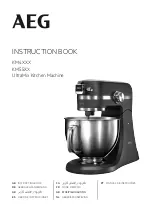3-70
OPERATION
ORBAN MODEL 8600S
Speech always sounds cleaner with
M
EDIUM
bass clipping and the in-
creased bass “punch” supplied by
H
ARD
is irrelevant to speech.
This control does not affect the HD processing chain.
MB Speech Threshold
(“S
PEECH
T
HR
,”
located in the Speech page of
A
DVANCED
C
ONTROL
) lets you set the increment (in dB) by which the setting of the
MB
L
IMIT
T
HR
control is reduced when speech is detected (see
Lookahead
, above). This control is
particularly useful in minimizing speech distortion when you use the
LLH
ARD
bass
clipper—it allows the main clipping distortion controller to work harder on speech
while preserving punch in music.
This control does not affect the HD processing chain.
Speech Detect
(“
S
PEECH
D
ETECT
,”
located in the Speech page of
A
DVANCED
C
ONTROL
)
allows you to override the automatic speech/music detector, forcing the processing
into
S
PEECH
or
M
USIC
mode
.
The three available modes are
S
PEECH
,
M
USIC
,
and
A
UTO
.
To Override the Speech/Music Detector
It is possible to force your Optimod into “speech” or “music” mode via its GPI and
API. One can achieve this functionality by creating a “speech” preset and a “music”
preset and programming the GPI to recall these presets as desired. To do so:
A)
Create a preset with the desired settings for the music-mode and speech-
mode controls. Set its
S
PEECH
D
ETECT
control to
M
USIC
.
B)
Save this preset as a User Preset.
C)
Set the
S
PEECH
D
ETECT
control to
S
PEECH
.
D)
Save the resulting preset as a second User Preset/
You may now program two GPI inputs to recall these two presets as desired. Recall
the first preset to force “music” mode and recall the second preset to force
“speech” mode. Of course, you can use any other means of recalling these presets
including Automation, your Optimod’s API, and PC Remote.
About the 8600S’s HD / Digital Radio Processing
Except for the fact that models 8600SHD and 8600SFM both offer an analog channel
diversity delay, this section applies only to 8600S units, not 8600SFM units. Model
8600SFM is the same as model 8600S except that model 8600SFM does not provide
digital radio processing. Model 8600SFM can be upgraded to an 8600SHD in the
field via the 8600SUPG/HD upgrade kit, which can be purchased from your Orban
dealer. Units are upgraded from a PC; it is unnecessary to remove the 8600S from
the rack.
The 8600S HD (“HD Radio”) output is designed to feed streaming, netcasting, and
digital radio channels, which can be DAB, DAB+, DRM, or the iBiquity® HD Radio™
system approved for use in several countries including the United States .
Summary of Contents for OPTIMOD-FM 8600S
Page 1: ...Operating Manual OPTIMOD FM 8600S Digital Audio Processor Version 2 1 Software ...
Page 7: ...Operating Manual OPTIMOD FM 8600S Digital Audio Processor Version 2 1 Software ...
Page 56: ......
Page 166: ......
Page 254: ...3 88 OPERATION ORBAN MODEL 8600S ...
Page 326: ......
Page 328: ...6 28 TECHNICAL DATA ORBAN MODEL 8600S CONTROL BOARD PARTS LOCATOR ...
Page 352: ...6 52 TECHNICAL DATA ORBAN MODEL 8600S ...