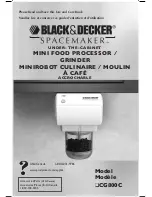OPTIMOD-FM DIGITAL
INSTALLATION
2-27
C)
Press the
Recall
Next
button.
D)
Navigate to
Setup
>
I/O
C
ALIB
>
A
NLG
I
N
C
ALIB
>
AI
R
EF
(VU
or
PPM,
depending
on which metering system you use
)
.
E)
Calibrate using Tone.
[Skip to step (F) if you are using Program material to calibrate the 8500S
to your standard studio level.]
a)
Verify
E
XT
AGC
is set to
N
O
.
b)
Feed a tone at your reference level to the 8500S
If you are not using a studio level controller, feed a tone through your
console at normal program levels (typically 0VU if your console uses VU
meters).
If you are using a studio level controller that performs an AGC function,
such as an Orban 8200ST OPTIMOD-Studio, adjust it for normal opera-
tion.
c)
Adjust the
AI
R
EF
(VU or PPM
)
control
to make the 8500S’s
AGC
meter
indicate 10 dB gain reduction.
d)
Skip to step (G).
F)
Calibrate using Program.
[Skip this step if you are using Tone to calibrate the 8500S to your stan-
dard studio level — see step (D) above.]
a)
Verify
E
XT
AGC
is set to
NO
.
b)
Feed normal program material to the 8500S
Play program material from your studio, peaking at the level to which
you normally peak program material (typically 0VU if your console uses
VU meters).
c)
Adjust the
AI
R
EF
(VU or PPM) control to make the 8500S’s
AGC
meters
indicate an average of 10 dB gain reduction when the console’s VU meter
or PPM is peaking at its normal level.
If the
AGC
gain reduction meter averages less than 10 dB gain reduction
(higher on the meter), re-adjust the
AI
R
EF
(VU or PPM) to a lower level.
If the
AGC
gain reduction meter averages more gain reduction (lower on
the meter), re-adjust the
AI
R
EF
(VU or PPM) to a higher level.
G)
When finished, reset
E
XT
AGC
to
Y
ES
, if required (e.g., if that was its setting
prior to setting
AI
R
EF
(VU or PPM) level).
Summary of Contents for OPTIMOD-FM 8500S
Page 1: ...Operating Manual OPTIMOD FM 8500S Digital Audio Processor Version 1 0 Software...
Page 7: ...Operating Manual OPTIMOD FM 8500S Digital Audio Processor Version 1 0 Software...
Page 26: ......
Page 56: ......
Page 164: ......
Page 308: ......
Page 310: ...6 28 TECHNICAL DATA ORBAN MODEL 8500S CONTROL BOARD PARTS LOCATOR...