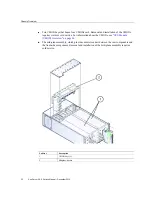System Module (SMOD)
the server storage HBA and two internal USB ports. The PCIe riser and the two internal USB
ports are located on the bottom of the SMOD.
For component serviceability, locations, and designations, see
Locations, and Designations” on page 79
Service Processor (SP)
The system Pilot 3 service processor (SP) is located on the SMOD motherboard and is
accessible locally and remotely through management ports on the front of the SMOD. The SP
contains a version of Oracle ILOM, an embedded server management tool that can be updated
using Oracle System Assistant. The SP is not removable.
Storage Drive Backplanes
The externally accessible server storage drives on the SMOD connect to two backplanes
mounted on the SMOD motherboard. A SAS cable also connects the backplane to the HBA
card that is installed in a riser slot on the bottom of the SMOD. The backplanes are not
removable or replaceable.
■
For component serviceability, locations, and designations, see
Locations, and Designations” on page 79
.
SAS Host Bus Adapter (HBA) Card, Riser, and
Cables
The server requires one internal HBA for the externally-accessible SAS (or SATA) SMOD
server storage drives. The HBA is installed in a riser slot on the underside of the SMOD
motherboard and is connected to the backplanes by two mini-SAS4I connector cables.
The following illustration shows the HBA card installed on the underside (bottom) of the
SMOD and the two SAS cables that connect the HBA to the server storage backplanes.
32
Sun Server X4-8 Service Manual • December 2015
Summary of Contents for SUN X4-8
Page 1: ...Sun Server X4 8 Service Manual Part No E40317 07 December 2015 ...
Page 2: ......
Page 10: ...10 Sun Server X4 8 Service Manual December 2015 ...
Page 14: ...14 Sun Server X4 8 Service Manual December 2015 ...
Page 16: ...16 Sun Server X4 8 Service Manual December 2015 ...
Page 18: ...18 Sun Server X4 8 Service Manual December 2015 ...
Page 51: ...Server Block Diagram Server and Components Overview 51 ...
Page 52: ...52 Sun Server X4 8 Service Manual December 2015 ...
Page 78: ...78 Sun Server X4 8 Service Manual December 2015 ...
Page 228: ...228 Sun Server X4 8 Service Manual December 2015 ...
Page 236: ...BIOS Setup Utility Screens 236 Sun Server X4 8 Service Manual December 2015 ...
Page 237: ...BIOS Setup Utility Screens BIOS Setup Utility 237 ...
Page 245: ...BIOS Setup Utility Screens BIOS Setup Utility 245 ...
Page 247: ...BIOS Setup Utility Screens Memory Configuration BIOS Setup Utility 247 ...
Page 249: ...BIOS Setup Utility Screens Advanced Serial Port Console Redirection BIOS Setup Utility 249 ...
Page 250: ...BIOS Setup Utility Screens 250 Sun Server X4 8 Service Manual December 2015 ...
Page 251: ...BIOS Setup Utility Screens BIOS Setup Utility 251 ...
Page 252: ...BIOS Setup Utility Screens 252 Sun Server X4 8 Service Manual December 2015 ...
Page 253: ...BIOS Setup Utility Screens Advanced Trusted Computing BIOS Setup Utility 253 ...
Page 254: ...BIOS Setup Utility Screens 254 Sun Server X4 8 Service Manual December 2015 ...
Page 255: ...BIOS Setup Utility Screens Advanced Network Stack BIOS Setup Utility 255 ...
Page 257: ...BIOS Setup Utility Screens Advanced BMC Network Configuration BIOS Setup Utility 257 ...
Page 258: ...BIOS Setup Utility Screens 258 Sun Server X4 8 Service Manual December 2015 ...
Page 259: ...BIOS Setup Utility Screens BIOS Setup Utility 259 ...
Page 263: ...BIOS Setup Utility Screens BIOS Setup Utility 263 ...
Page 264: ...BIOS Setup Utility Screens 264 Sun Server X4 8 Service Manual December 2015 ...
Page 265: ...BIOS Setup Utility Screens BIOS Setup Utility 265 ...
Page 268: ...268 Sun Server X4 8 Service Manual December 2015 ...
Page 274: ...274 Sun Server X4 8 Service Manual December 2015 ...