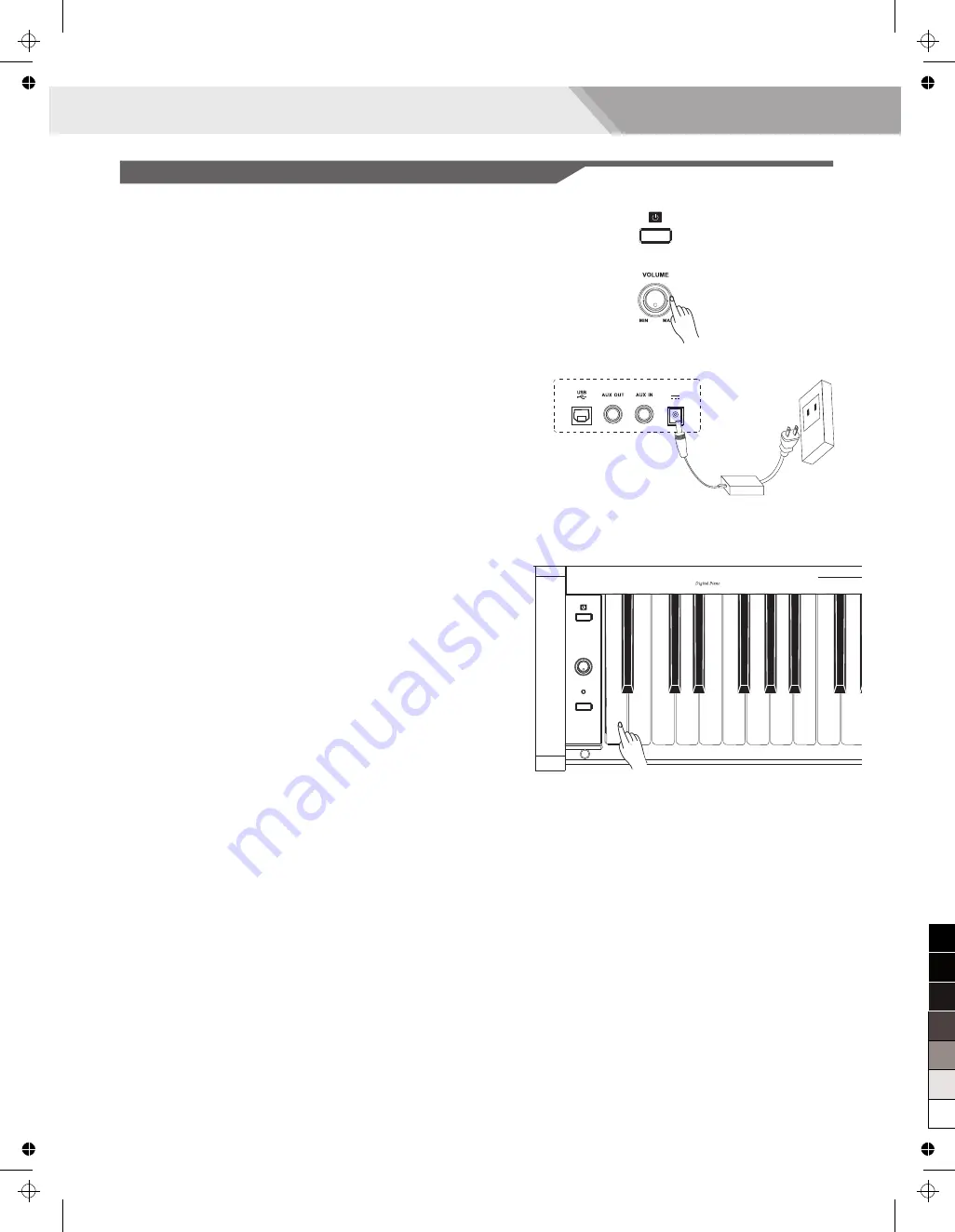
Setup
Power Supply
1.
Make sure that the piano is turned off. Before you switch your piano
on or off, turn down the volume of piano and any connected audio
equipments first.
2.
Connect the AC adaptor to the power supply jack.
3.
Plug the AC adaptor into an AC outlet.
4.
Press the [POWER] button, the LED display will lights up, that
indicates the piano has powered on.
5.
If you are ready to turn off the piano, press the [ POWER ] switch
again.
Note:
1.
In order to save energy, we have designed the “Automatic
Shutdown” function to the piano. With this function, the piano will
shutdown automatically when you have left it idle for more than 30
minutes. If you don't need this feature, just press and hold the [A0]
key (the 1st key) and turn it on.
2.
When the piano is not in use or during thunderstorm, please
disconnect the power for safety purpose.
DC IN
EPiano
EPiano 2
Harpsic
Clavi Vibraph
Piano
Piano 2
FUNCTION
VOLUME
MIN
MAX
VOICE
DEMO
9
0
5
25
75
95
100
aw_DP250RB_Manual_G02_150722
2015
7
22
16:29:07
















