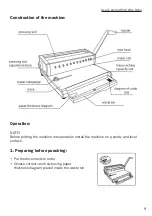Safety precautions:
• Before putting the machine into operation please read the user’s guide carefully.
Operate machine according to the user’s guide. Pay special attention to the max
punching and binding capacity.
• The machine should be kept out of children’s reach
• Do not use the machine to punch hard materials such as metal → it may result
in damaging of the machine
• Pay special attention while clamping the wire comb. Do not reach or put fingers into
the pressing slot → danger of injury!
• The machine should be protected against dust and moisture. Do not allow any
liquid to get inside the unit.
Recommendations:
• The machine is designed to bind documents with the wire combs only
• Unpack and install all the elements of the device and put it on a sturdy and
level surface
• Before punching official documents, test the settings of the machine on
a sheet of paper.
• The machine punches 15 sheets of paper or 2 plastic covers at one time.
Paper and the plastic covers should be punched separately! To make punching
easier plastic covers can be placed between two sheets of paper. Do not exceed
max punching capacity!
• Before punching remove metal elements, such as paper clips.
8
User’s guide OPUS Wire Bono