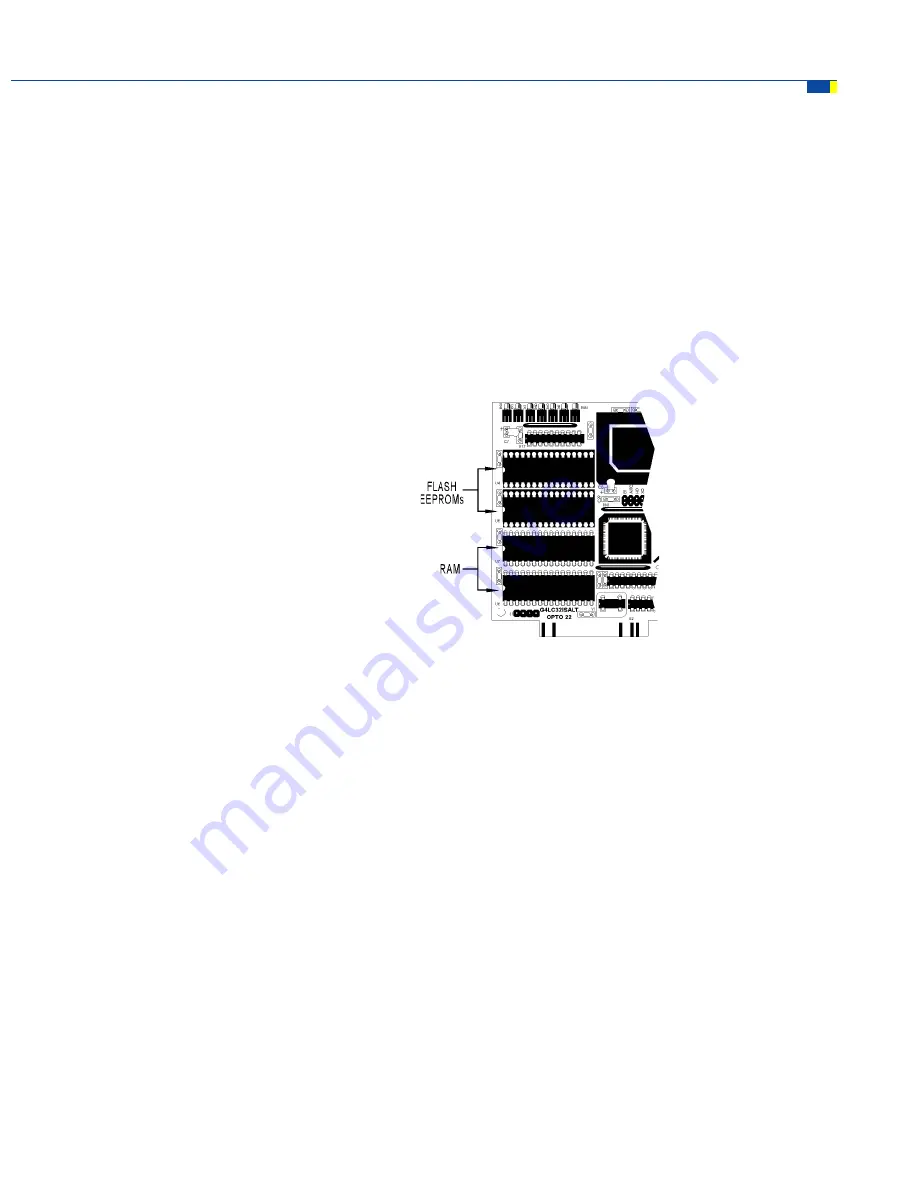
G4LC32ISA-LT User’s Guide
4-3
STORING USER STRATEGIES INTO
G4LC32ISA-LT FLASH EEPROM
OptoControl strategies may be stored into flash memory instead of residing in RAM backed up
by a battery. Flash memory has the same long-term reliability as an EEPROM. Strategies may be
developed for the G4LC32ISA-LT in RAM, downloaded and debugged, and then stored in flash
memory. If the G4LC32ISA-LT has been set up to boot automatically from flash memory, the
OptoControl strategy stored in flash will be executed upon power up.
Refer to the
OptoControl User’s Guide for instructions on storing an OptoControl strategy into
flash memory.
Figure 4-1: EEPROM and RAM chip locations on the G4LC32ISA-LT
OPTODISPLAY AND OPTOSERVER SOFTWARE
Both OptoDisplay and OptoServer share the database generated by OptoControl. This database
contains information for communicating to the G4LC32ISA-LT and references data items such as
variables, I/O, PIDs, and event/reactions. This information is used by OptoDisplay to animate a
graphic and is also used by OptoServer to collect information from a G4LC32ISA-LT and other
Opto 22 controllers.
To attach OptoDisplay and OptoServer to a G4LC32ISA-LT and other Opto 22 controllers, follow the
standard procedures outlined in the OptoDisplay and OptoServer manuals. In short, you will be telling
OptoDisplay and OptoServer which OptoControl database to open to access the communication
information and strategy data items.
For more details regarding OptoDisplay and OptoServer, refer to the
OptoDisplay User’s Guide
(Opto 22 form 723) and
OptoServer User’s Guide (Opto 22 form 722).
SOFTWARE AND FIRMWARE
Summary of Contents for G4LC32ISA-LT
Page 34: ...3 18 G4LC32ISA LT User s Guide INSTALLATION AND SETUP...
Page 40: ...A 2 G4LC32ISA LT User s Guide TROUBLESHOOTING...
Page 44: ...C 2 G4LC32ISA LT User s Guide PRODUCT SPECIFICATIONS...
Page 46: ...D 2 G4LC32ISA LT User s Guide ADDRESS JUMPERS...
Page 48: ...E 2 G4LC32ISA LT User s Guide PRODUCT SUPPORT...














































