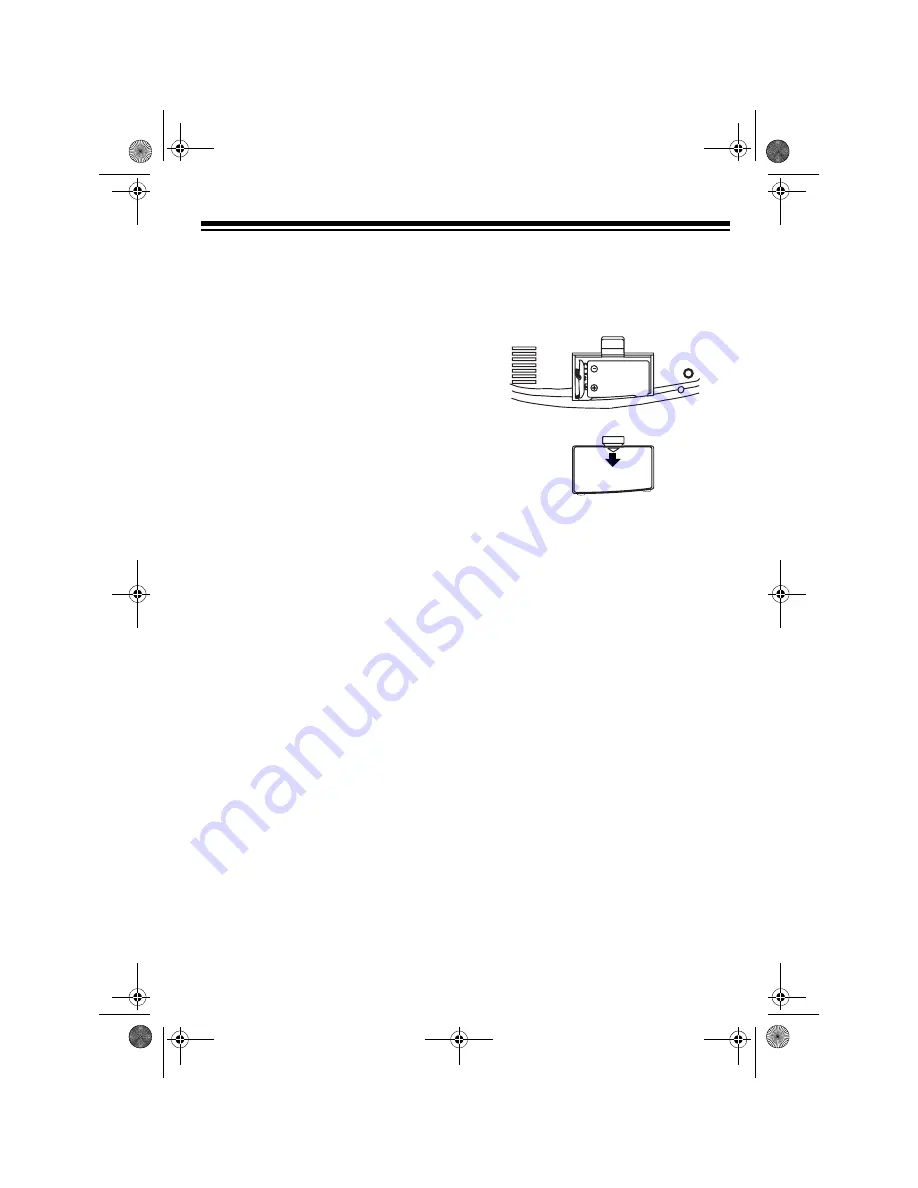
3
PREPARATION
CONNECTING POWER
To operate the clock, plug the power
cord into a standard AC outlet. The dis-
play flashes
12:00
until you set the
time (see “Setting the Time” on Page 4).
Caution: The clock radio’s AC power
cord is equipped with a polarized plug to
prevent electric shock. One blade on the
cord’s plug is wider than the other and
the plug only fits an outlet one way. if
you can not easily insert the plug, turn it
over and try again. Do not force it.
INSTALLING A BACK-UP
BATTERY
If AC power fails, the clock radio has a
Battery Sentinel back-up power system
that continues to operate the clock for
up to 8 hours with the display turned off
to conserve power. This lets the alarm
sound for at least 10 minutes at the set
time, even if AC power fails.
The BATTERY SENTINEL indicator
lights if there is either no battery in-
stalled or the installed battery requires
replacement.
Your clock radio requires a 9-volt battery
(not supplied) for its back-up power sys-
tem. For the best performance and long-
est life, we recommend a RadioShack
alkaline battery.
Caution: Use only a fresh battery of the
required size and recommended type.
Follow these steps to install the back-up
battery once you have connected the
clock to AC power.
1. Press the battery compartment
cover’s tab in the direction of the
arrow, then lift off the cover to
remove it.
2. Snap the battery into the connector
in the battery compartment and
place the battery in the compart-
ment. The BATTERY SENTINEL
indicator turns off.
3. Replace the cover.
Caution: Always remove an old or
weak battery. Batteries can leak
chemicals that can destroy elec-
tronic parts.
Warning: Dispose of old batteries
promptly and properly. Do not bury
or burn them.
12-1615.fm Page 3 Friday, August 13, 1999 9:29 AM


























