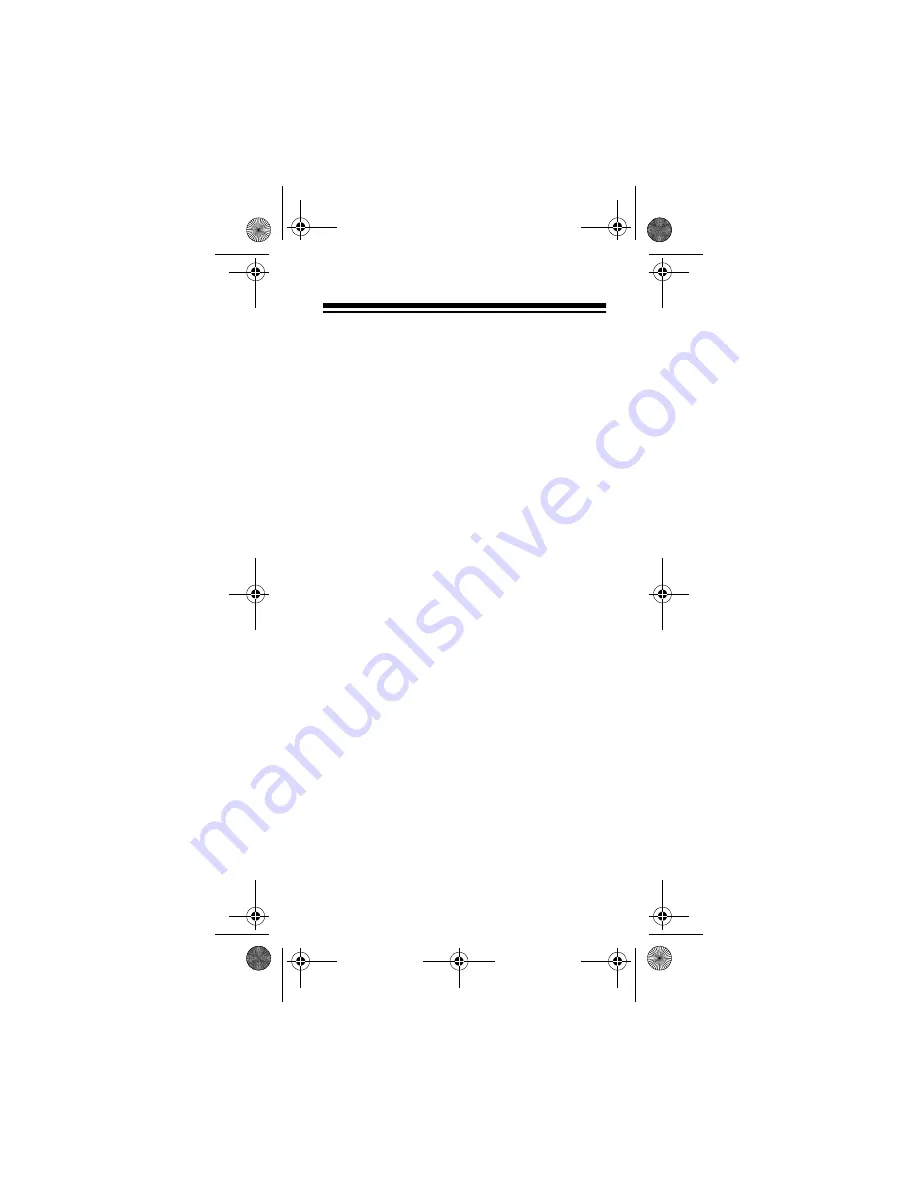
27
4. Press
STOP/EJECT
to release the tape-
handling parts. Then close the cassette
compartment cover and reconnect power.
Note: For easier cleaning, you can use a micro-
cassette cleaner kit, which includes a special
cleaning cassette. Your local RadioShack store
carries a full line of cassette recorder cleaning
supplies.
14-1167.fm Page 27 Thursday, January 20, 2000 2:02 PM




















