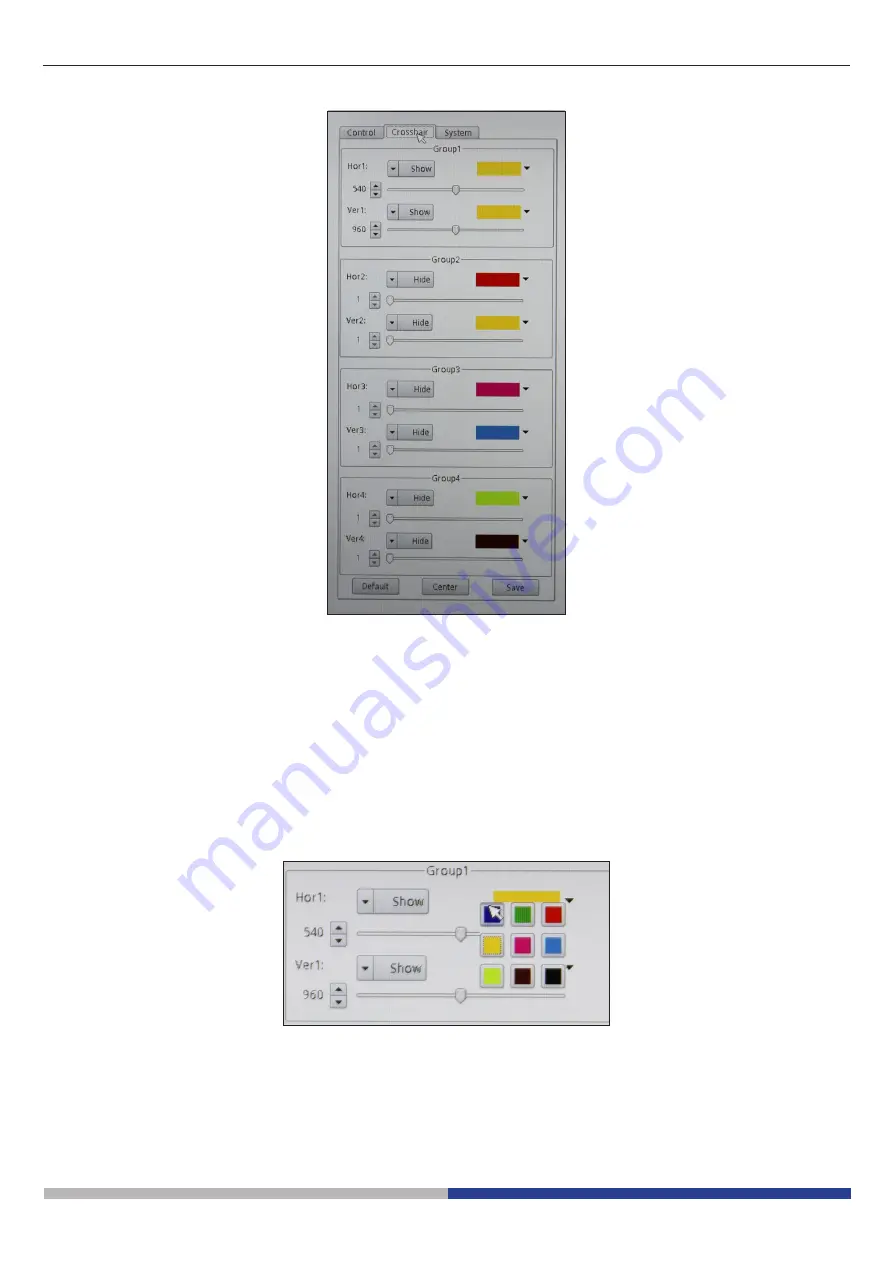
Page 17
8.2 “Crosshair” Menu
Up to 4 sets of horizontal or vertical rows can be superimposed on the monitor.
These lines can be placed anywhere on the monitor by simply dragging the cursor relative to the desired line.
The lines can be projected with different colors in order to be easily visible on the monitor, depending on the
color of the sample in question.
Clicking with the mouse on the color palette of the desired row opens the context menu, with which you select
the color of choice.
















































