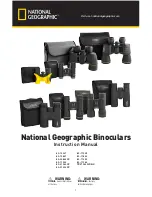Using the Image Stabilisation System
The image stabilisation system is controlled using the ON/OFF switch located on the top side of the main body.
Changing the Batteries
The Imagic IS is powered by 2x AAA 1.5V batteries located on the underside of the main body.
To change the batteries, pinch the end cap and pull out. Replace batteries and fix the end cap
back into place. Please recycle used batteries at your local recycling centre.
Care and cleaning. Binoculars require little maintenance but occasionally the outside surfaces of the eyepieces and
objective lenses will need cleaning. To avoid damaging these surfaces please read the following carefully.
(i) Gently remove excess dirt and dust using compressed air or a lens cleaning brush.
Caution: Hard and persistent rubbing of dirty surfaces can cause abrasive scratches on the surface of the glass
which may distort viewing.
(ii) Breathe on exposed glass surface and then wipe with an optical cleaning cloth (code 30277) in a circular motion
until the surface is clean again.
Do not attempt to dismantle the instrument as this will invalidate the guarantee.
Cold weather. In cold weather the external lens surfaces may steam up when moving the instrument from cooler air
outside to warmer air inside. If this happens, leave the instrument to stand for a few minutes until any condensation
evaporates.
WARNING Never under any circumstances use a binocular to view the Sun. Doing so may cause serious damage to
your eyes.
We hope you will get a great deal of pleasure from your Opticron Imagic IS binocular. If you have any problems or
damage the instrument in any way please contact our Service Department.
User Instructions