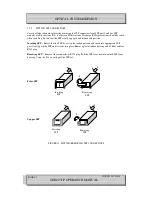OPTICAL SYSTEMS DESIGN
DOC ID: 10115303
OSD2251P OPERATOR MANUAL
PAGE 16
2.2.8
CONTROLS
The OSD2251P has a 4-way DIP switch to control a number of functions. Table 5 outlines the function
of each switch.
FIGURE 10: OSD2251P CONTROLS
FIGURE 11: OSD2251P 4-WAY DIP SWITCH
TABLE 5: OSD2251P 4-WAY DIP SWITCH SETTINGS
SWITCH
NUMBER
DESCRIPTION
FUNCTION
SWITCH POSITION
1
Port 4 Fiber Speed
100Mbps
1000Mbps
ON
OFF*
2
Port 3 Fiber Speed
100Mbps
1000Mbps
ON
OFF*
3
Ring/Unmanaged
Mode
Unmanaged Switch
Ring Mode
ON
OFF*
4
Reserved
Programming Mode
User Mode
ON
OFF*
* Default settings. SW4 switch should remain in OFF position at all times.
4-Way DIP Switch
ON
OFF
Switch
1
2
3
4