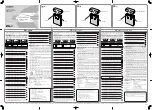Charging of a USB Device
•
You can charge and power up USB devices through the 1 amp
USB output port. This works for devices such as MP3 players,
mobile phones and portable gaming devices (USB cable not
included).
•
Connect the USB device to the USB output port on the charger.
•
USB Active display should appear when cable is connected to
USB output port.
•
Charging indicator on device will indicate charging status.
•
The LI5000 has the ability to charge a battery in the charging tray
(Li-ion, NiCd, NiMh) as well as simultaneously charging or
powering up a USB device. The USB device will continue to be
charged at a 1 amp output, however, the battery pack charging
power will be reduced to a 450 mA charging current.
ATTENTION: DO NOT mix cell size or type in the charging
bays. Cells inserted into the charging bays must be same
size, capacity, and type (i.e. NiCd or NiMH). The charger
may malfunction with mixed cell types or capacities in the
charging bays, and may damage the cells permanently.
DO NOT CHARGE ALKALINE BATTERY CELLS IN THIS
CHARGER.
USB port
Output: 5V/ 1A
max.