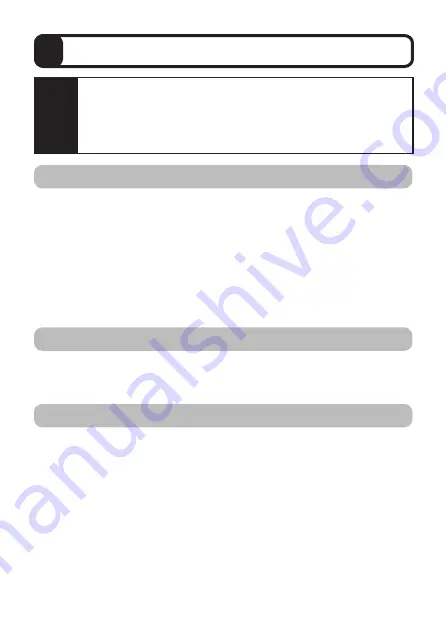
36
Caution
・
To clean the sensor, lightly wipe with a clean, soft cloth and
water diluted with a mild detergent, and then wipe with a dry,
soft cloth.
・
Do not wipe the sensor with organic solvent such as benzine.
・
Do not put oil such as grease on a wiper blade.
Perform the following operations every month.
・
Clean the detection window and wiper blade using tap water.
・
Inspect the detection window for damage and/or degeneration.
・
Inspect the wiper blade for wear and/or deformation.
・
Inspect the wiper blade that it is tightly fixed.
・
Inspect the sensor cable for damage and/or degeneration.
・
Immerse the sensor in measurement water of the known concentration
and check that the correct value is displayed on the transmitter.
Perform the following inspections every 3 months.
・
Terminal block screws of the transmitter are not rusted.
14
Maintenance
Maintenance (monthly)
Periodic inspection (every 3 months)
・
Replace the wiper blade once a year as rough standard. In addition,
replace it when adequate wiping effect cannot be produced.
・
Replacement wiper blade and hanging bracket are included in the optional
maintenance kit (TSC-MK). For replacement, purchase TSC-MK.
Replacement of consumables





































