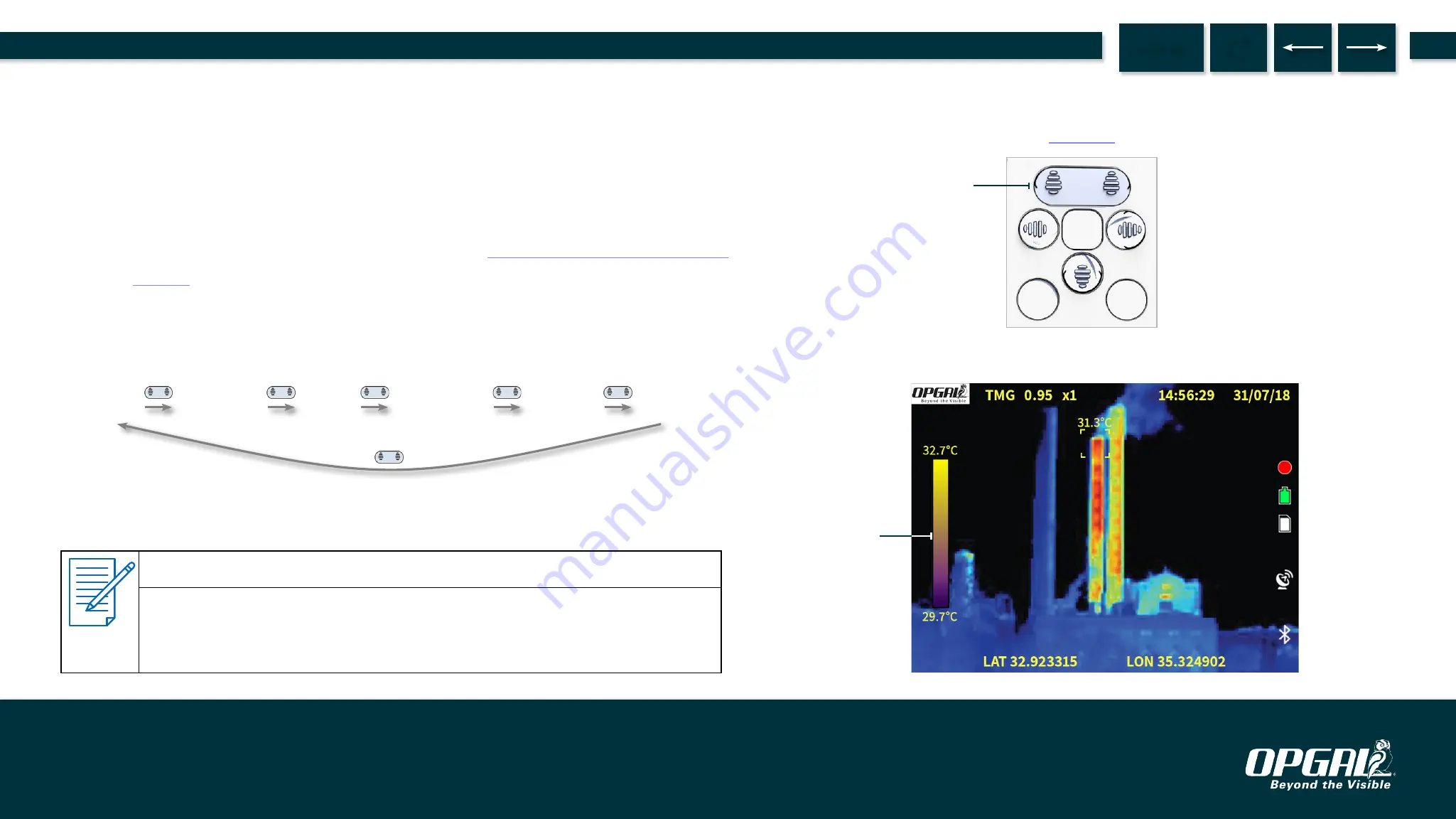
SELECTING COLOR PALETTE
A color palette is a predefined range of colors which correspond to variations
in surface temperature of objects. A palette should be chosen which best
shows thermal differences in the scene.
To select a color palette:
1. Select thermography viewing mode (see
).
2. Press the
color palette button
(A).
Each button press changes the color palette as follows:
The vertical bar (B) indicates current color palette and temperature range.
NOTES
▪
Color palette selection functions in
▪
The color palette can also be set using the menu system (see
).
Iron
Rainbow
Vivid
ISO green
ISO red
B&W
(cycles back to iron)
B
A
Operation | Frequently Used Operations
43.
MENU
EyeCGas® 2.0 | User Manual Rev 01 | Doc P/N: UM-8G9A0000B






























