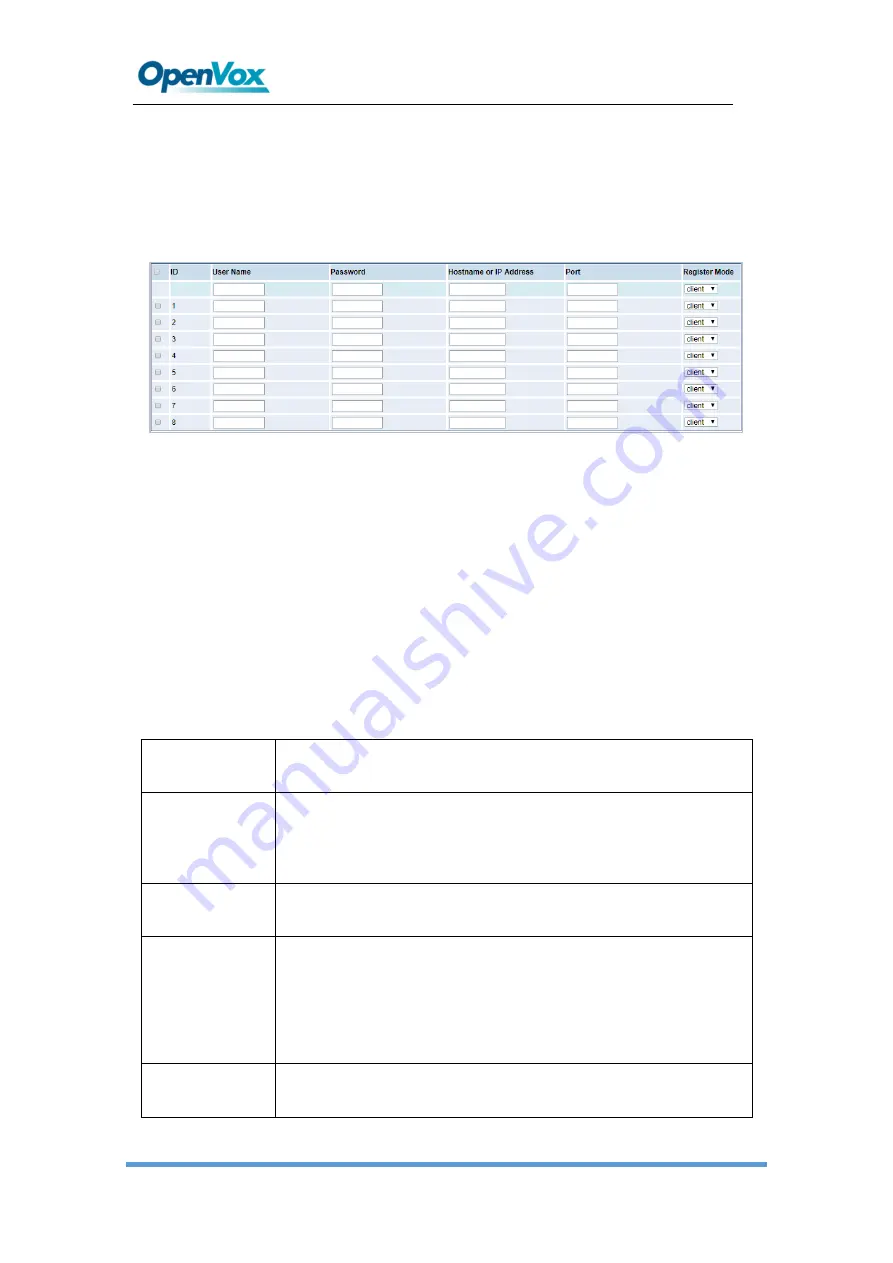
SWG
-
20XX
-
4S Wireless Gateways User Manual
55
4.2 Batch SIP Endpoints
On this page, you can create multiple SIP Endpoints at the same time.
Figure 4-2-1 Multiple SIP Endpoints Settings
You should select the number of SIPS to be created after you filling in the username,
password, domain name or IP address, port and registration mode in the first line.
You can create up to the same number of SIP endpoints as the number of device
ports at a time
;
Then choose whether to tick “AutoPassword” button
。
After the
above configuration is completed, click Batch Settings, and then save to create SIP
endpoints in batches.
Table 4-2-1 Definition of Multiple SIP Endpoints
Options
Definition
Username
The display name is the same as the registered name on the
SIP server by default.
Password
Authenticating with the gateway and characters are allowed.
Hostname or IP
Address
IP address or hostname of the endpoint or 'dynamic' if the
endpoint has a dynamic IP address. This will require
registration.
Port
Port number registration






























