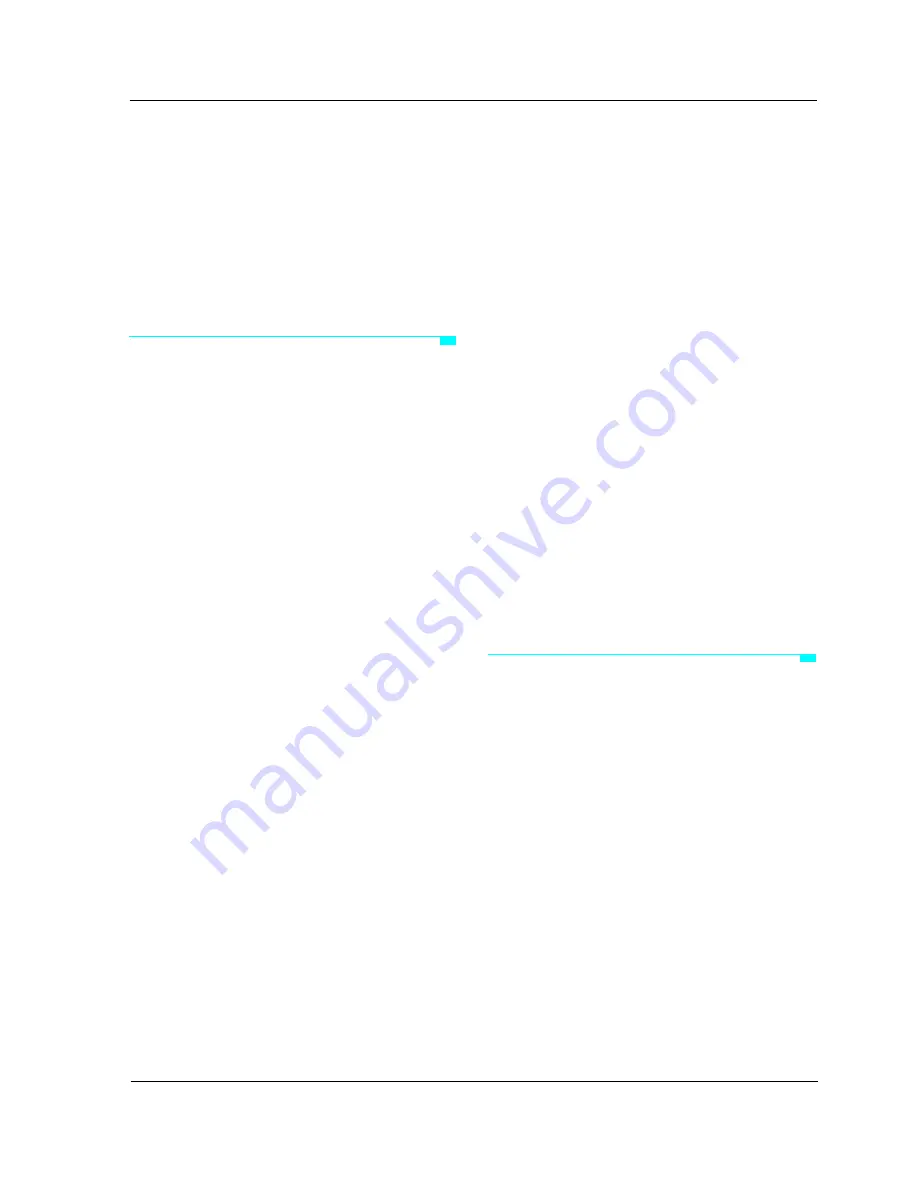
Getting Started with the Studio 64X
9
CHAPTER 5:
Studio 64X Programs
USER PROGRAMS
The Studio
64X has four user programs that
specify how the Studio
64X processes MIDI
input and output, and how it stripes SMPTE.
User programs are stored in nonvolatile (bat-
tery backed-up) memory and recalled from
the front panel with the PROGRAM button.
IMPORTANT: When a user program is selected,
its settings are always active—whether a MIDI
software program is running, or even if the
Studio
64X is not connected to a computer.
User programs can be edited on the PC or
Macintosh with the provided software.
Default Factory Programs
The four default user programs shipped with
the Studio
64X are as follows:
•
User Program 1: Sequencing, no routing;
•
User Program 2: Each IN routed to all
OUTs except its corresponding OUT;
•
User Program 3: Each IN routed only to
its corresponding OUT;
•
User Program 4: Same as Preset 3, ALL.
IMPORTANT: If at any time you'd like to restore
the default factory programs, you can initialize
the Studio
64X. See Initializing User Programs
(pg. 11).
Preset Programs
In addition to four user programs, the
Studio
64 has four preset programs. The
preset programs provide the following spe-
cial functions:
•
Preset 1, PANIC: Sends an “all notes off”
command to each port.
•
Preset 2, SMPTE: Initiates striping (using
the current user program’s settings).
•
Preset 3, ALL: Routes all MIDI inputs to
all outputs.
•
Preset 4, TUNE: Sends continuous
“A440” note messages to all outputs.
EDITING USER PROGRAMS
Studio 64X user programs can be displayed,
edited, and saved in either of the following
environments:
•
On the PC, use the Patchbay program by
launching 64X.exe;
•
On the Mac, choose Studio 64X>Edit
Programs
in the OMS Setup program to
open the Program Edit Window.
User programs route and merge MIDI by
defining “connections,” each of which may
have its own set of filterings for MIDI mes-
sages and channels. The four user programs
are saved in files called “program sets.”
See the following page for a brief explanation
of the Patchbay (PC) and Program Edit (Mac)
Windows.
Summary of Contents for Studio 64X
Page 4: ...iv Opcode Systems Inc...
















