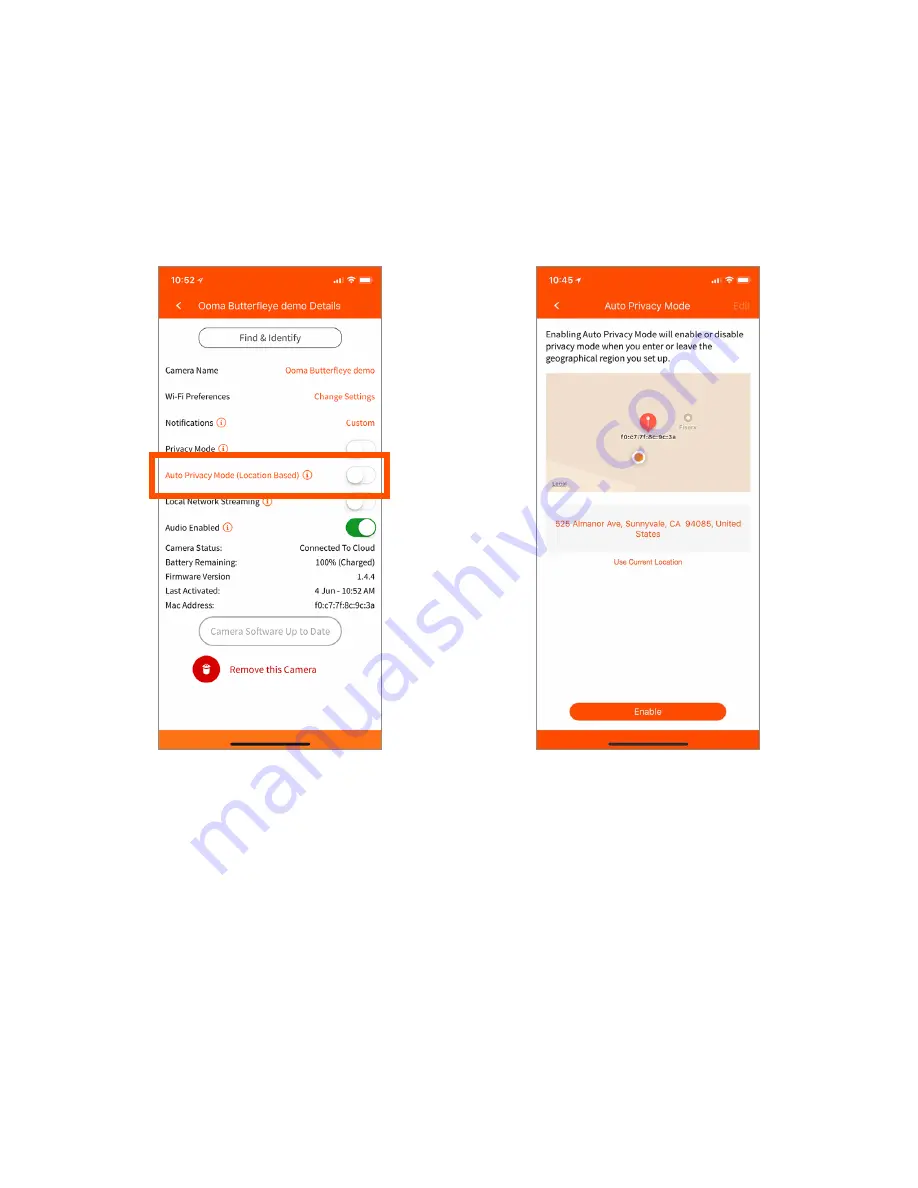
To set up Auto Privacy Mode:
1
Open the Ooma Butterfleye mobile app, navigate to the
Feeds & Events
page, and click
the gear icon in the upper-right.
2
Toggle the Auto Privacy Mode switch to the on position.
3
Follow the instructions to either enter the street address for the camera’s location or to accept
the GPS location shown on your mobile device and then accept the address shown
in the pop-up window.
If you have multiple Ooma Butterfleye cameras on your account, you must enable
Auto Privacy Mode
for each one.
Features, Rules, and Smart Alerts
DETAILS PAGE
AUTO PRIVACY MODE PAGE
12




















