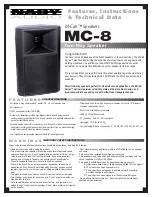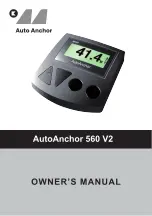ANT height setting
Antenna height (STC curve adjustment) should be set
Radar at installation to match the STC curve with
installation conditions. This is especially important
when sea conditions changes over time - rotation of
the STC VR may erase both sea clutter and legitimate
targets if the STC curve is not suitable.
Setting in the field
1. Set antenna height on the Installation Setup 1 menu
If both sea clutter and echoes disappear, decrease
antenna height setting. If sea clutter cannot be comp-
letely eliminated, increase antenna height setting.
2. Adjust Vr2 on the SPU board. If both sea clutter and
targets disappear: increase voltage at 60 us point.
Note: The following step, adjustment of the STC,
should only be followed when step 1 and 2 do
not produce satisfactory results. Record the
factory setting before adjusting the STC.
3. Adjust STC. (Press the MENU key five times while
pressing and holding down the HM OFF control to
display the FACTORY menu. Operate the trackball to
change the maximum effective range of the STC.
27
Summary of Contents for KR-1338
Page 1: ...KR 1338 1668 KR 1338 1668 SERVICE MANUAL 10 4 TFT COLOR MARINE RADAR...
Page 2: ......
Page 13: ...BLOCK DIAGRAM OF POWER SUPPLY 9...
Page 14: ...BLOCK DIAGRAM OF PROCESSOR PCB MAIN 0910 10...
Page 19: ...BLOCK DIAGRAM OF IF 0711 15...
Page 21: ...BLOCK DIAGRAM OF MODULATOR PCB MOD 0904 17...
Page 25: ...Inside of Display Unit LCD Inside of Display Unit Processor PCB 21...
Page 26: ...Inside of Display Unit Power PCB 22...
Page 56: ...Display Unit Exploded view 52...
Page 58: ...Scanner Unit Exploded View 54...
Page 60: ...56...
Page 61: ...57...
Page 62: ...58 Schematic circuit diagram...
Page 63: ...59...
Page 64: ...60...
Page 65: ...61...
Page 66: ...62...
Page 67: ...63...
Page 68: ...64...
Page 69: ...65...
Page 70: ...66...
Page 71: ......