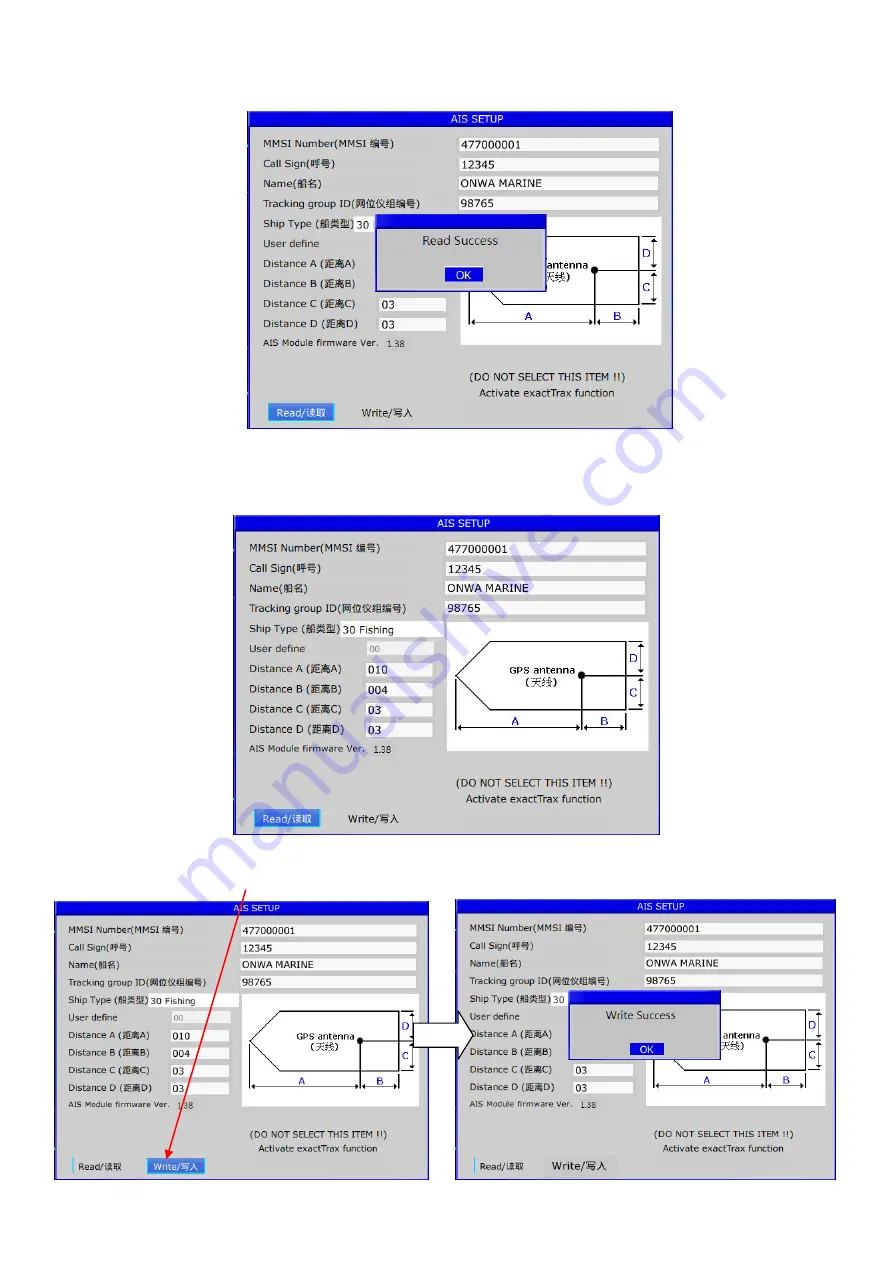
4)
Scroll the cursor to [Read] and press [ENT] key to read the stored information (Call Sign, Name and AIS
Module firmware ver. ) from the preset memory.
5) Change the information by combination of [arrow keys] and [ENT] according to actual data of your boat,
MMSI, boat
’
s name, Ship type, boat size etc.
5)
Scroll the cursor to [Write] after you finish editing and press [ENT] key to save the changes.



