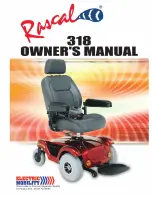32
ONTIME | BREEZE EBIKE MANUAL
|
VERSION 1.0
5
.
6
.
4
.
S P E E D M O D E S W I T
C
H
When power on, short press the
Mode Button
to switch the speed display mode, and
the following information is displayed cyclically: real time speed (RT SPEED) →
average speed (AVG SPEED) → maximum speed (MAX SPEED).
Average Speed (AVG)
Max Speed
(
MAX
)
Real time speed(SPEED
)
*If there is no key operation for 5 seconds, the meter will automatically return to the real-time
speed display state.
5
.
6
.
5
.
H E A D L I G H T
/ B
A
C K
L I G H T S W I T
C
H
Press and hold
Plus Button
(1 second), the brightness of the meter's backlight decreases,
and the lights are turned on (requires controller support). Press and hold
Plus Button
again
(1 second), the display backlight will return to its original brightness, and the lights will be
turned off at the same time.