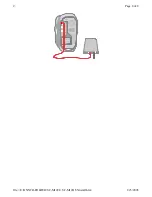4)
Turn the enclosure so that the bottom side is facing up and push the bottom panel out of
the housing. Adequate pressure must be applied when pushing the bottom panel out of
the housing.
When disassembled, the enclosure will appear as shown above.
Page 2 of 8
2
1/23/2005
file://E:\ONNTO-FOLDER\SC-M12CI+SC-M12O\35install.htm