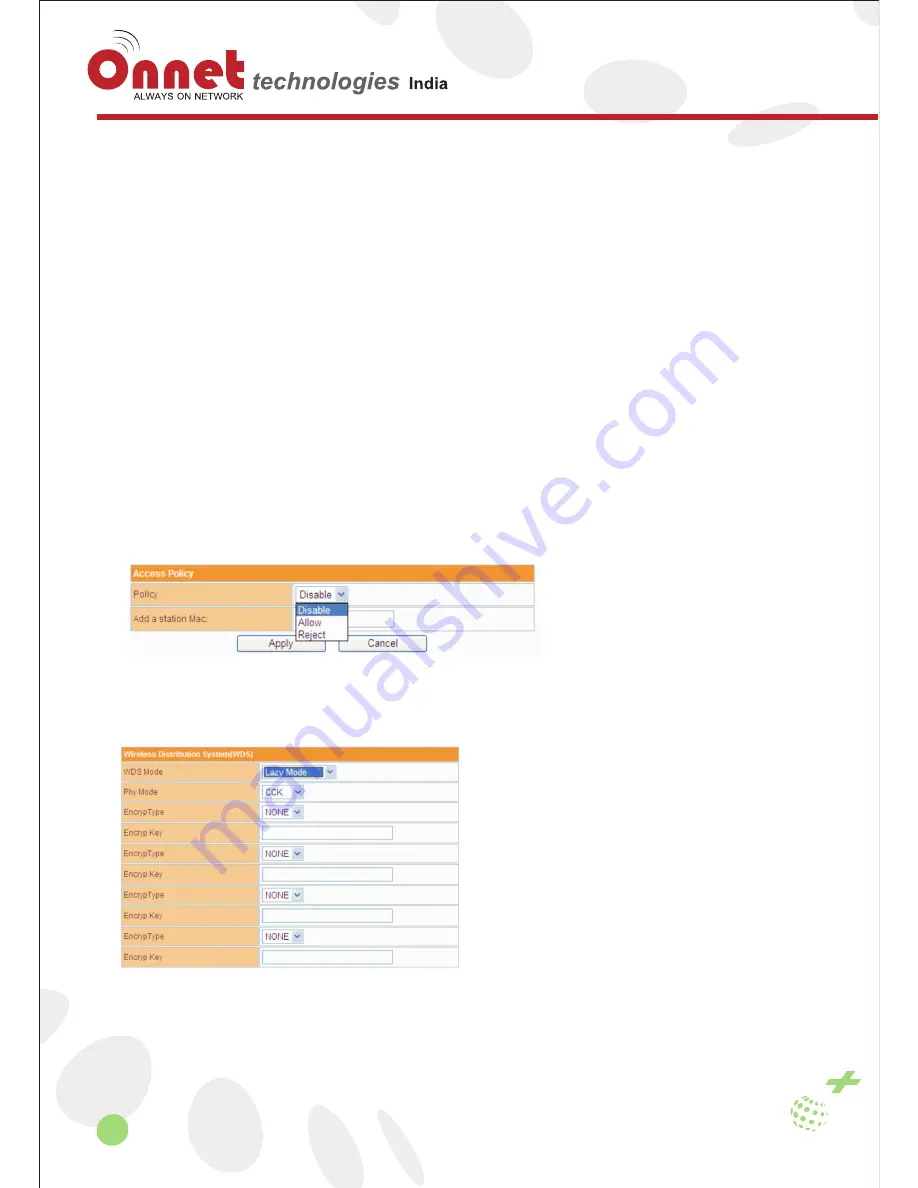
minut
Pocket 3G & Broadband 11n Router
33
www.onnettechnologies.com
WI-FI Multimedia:
It provides configurations for the wireless multimedia parameters. WMM enables the wireless communications to define
a priority range according to the data types. Time-sensitive data such as video/audio data have higher priority than that of
the normal data. Wireless clients shall support WMM to maintain WMM functions. The client may select “Apply” or
“Cancel” based on requirements.
•
Wi-Fi multimedia capabilities: Enable WMM functions. WMM function will not take effect until the WIFI is enabled.
•
Direct online capabilities: The enablement will weaken the wireless performance, but could save the energy and
electricity.
7.3 Safety Settings
The router supports the safety modes (Disable, Open, SHARED, WEPAUTO, WPA-KEY: (WPA-Personal), WPS2-
KEY: (WPA-Personal), WPA and WPA2).
For specific configurations, refer to relevant configurations for the “Intelligent Guide”. The router selects different
encryption and authentication methods for different SSID. Please select a SSID to configure its safety strategy.
“Allow” means that only clients of specific MAC addresses are allowed to gain access. “Reject” means that only
clients of specific MAC addresses are forbidden to gain access. “Disable” means that all clients could gain access
7.4 WDS Configurations
Wireless Distribution System (WDS) is used to expand current wireless network coverage. The router supports three
modes, namely Lazy Mode, Bridge Mode and Repeater Mode.
•
Lazy Mode:
Under this mode, wireless equipment on the opposite side could be applicable to the Bridge Mode or
Repeater Mode. Wireless connection is available if you enter the router’s BSSID to the wireless equipment on the
opposite side.
•
Bridge Mode:
Under this mode, you can manually add MAC on the opposite side to corresponding AP MAC address
lists or do this through “Scan Options”. Then, you click “Save as” to realize the wireless connection for two wire
networks.
Summary of Contents for Minuto+
Page 1: ......













































