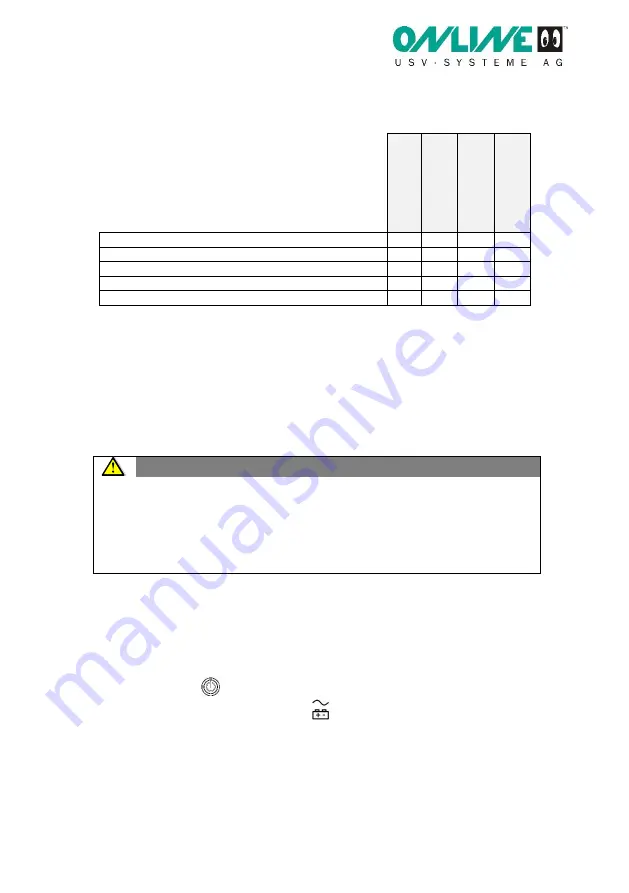
INSTALLATION
8 / 22
Y500-1500_usermanual_engl_updated_202001.docx
3.3 Checking the accessories
Description
Y
U
N
TO
5
0
0
Y
U
N
TO
8
0
0
Y
U
N
TO
1
2
0
0
Y
U
N
TO
1
5
0
0
USB interface cable
1
1
1
1
10A power extension cable
2
2
2
2
Quick start guide
1
1
1
1
DataWatch software*
Manual*
*Download from www.online-ups.com
Table 1: Package contents
3.4 Installation and setup
The UPS system is delivered fully assembled.
CAUTION
Make sure that the overall rated performance of the load
connected does not exceed the capacity of the UPS system.
The power consumption of inductive loads or laser printers
can be very high, please take this into consideration when
specifying your UPS system.
1. Connect the load with the UPS system without switching them
on.
2. Connect the mains connection cable for the UPS system into a
socket.
3. Press the
button on the UPS system until a short beep
sounds and the status LED
lights up.
4. The UPS system is now operating in normal mode and supply-
ing the load with reliable power.
5. Switch the loads on one by one.






















