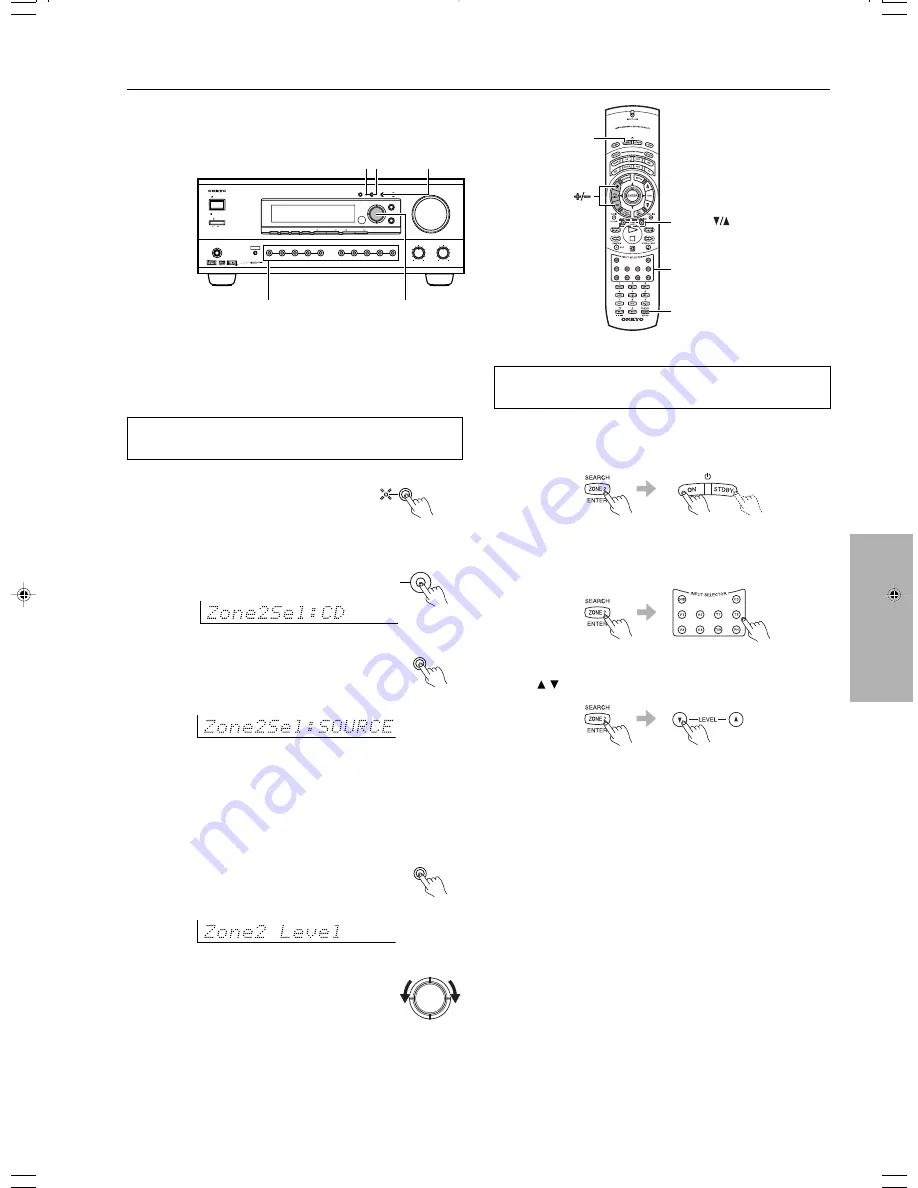
45
Enjoying music in the remote zone
Notes:
• If you wish to use the remote controller from a separate room or other
location where the signals will not reach the TX-DS696, you will need
to purchase a commercially available remote control sensor and emitter.
• After you press the ZONE 2 button on the remote controller, the
STANDBY indicator on the TX-DS696 flashes for five seconds.
During this time, you will not be able to perform operations in the main
zone using the remote controller.
• If the source for the main zone is selected as the source for the remote
zone and the source for the main zone is changed, then the source for the
remote zone will change as well.
• In the remote zone, you can only play the source in the 2-channel mode.
You cannot play the source in the remote zone in the surround mode.
• When you are listening to a source in the remote zone (Zone 2), you can
only play sources in the Stereo or Direct modes in the main zone.
Therefore, when sources playing from the multichannel input in the
main zone, audio from the left and right surround speakers will not be
output.
• The REC OUT and ZONE 2 buttons use the same circuit and therefore
cannot be used at same times. If the REC OUT button is pressed in the
main room while someone is using the system in the remote zone, the
Zone 2 function will be deactivated and the source will turn off in the
remote zone.
• The Zone 2 terminal is an analog output. Digital signals are not output.
If no sound is heard from the selected input source, check if the
component is connected to the analog inputs.
To select the same source for the remote
zone that is selected for the main zone,
press the ZONE 2 button again until
“Zone2Sel:SOURCE” appears in the
display.
Selecting an input source and adjusting the
volume on the TX-DS696
1. Press the ZONE 2 button on the TX-
DS696.
2. Select a source.
After pressing the ZONE 2 button, you must press an input
source button within 3 seconds. The ZONE 2 indicator lights.
Ex.: When the CD button is pressed.
When “Zone2Sel:Off” is displayed, the output to the remote
zone is turned off.
Caution:
If you are not using the system in the remote zone, always
press the ZONE 2 button consecutively to turn the ZONE 2
function off.
STANDBY/ON
STANDBY
OFF
ON
POWER
MASTER VOLUME
BASS
TREBLE
AV RECEIVER
TX-DS
696
PHONES
FM
AM
PHONO
C D
TAPE
DVD
REC OUT
ZONE
2
ZONE
2 LEVEL
CH LEVEL
VIDEO
3
VIDEO
4
VIDEO
2
VIDEO
1
VCR
2
VCR
1
AUDIO
SELECTOR
TUNING
PRESET
SMART SCAN NAVIGATOR
PRESET MEMORY
FM MODE
DISPLAY
DIMMER
PUSH TO ENTER
DSP / MODE ADJ
SETUP
RETURN
MUTING
HOME THEATER CONTROLLER
RC-440M
ZONE 2 VOL
ZONE 2
ZONE 2
LEVEL
CH
ON
4. While “Zone 2 Level” is displayed,
turn the jog dial to adjust the volume
to the desired level.
ZONE
2
C D
ZONE
2
PUSH TO ENTER
DSP / MODE ADJ
3. Press the ZONE 2 LEVEL button.
“Zone2 Level” appears for approximately
three seconds.
Here is an explanation of how to setup speakers in a room separated
from the TX-DS696 so that you can listen to audio sources remotely.
Selecting an input source and adjusting the
volume using the remote controller
Turning on the Zone 2 and putting it in the standby state
when the TX-DS696 is in the standby state:
After pressing the ZONE 2 button, press the ON/STDBY button
within 5 seconds.
Tip:
When using Zone 2, even if you put the TX-DS696 in the standby
state, it will not affect Zone 2 and the volume in Zone 2 can still be
adjusted. Moreover, components that have their power supply
connect to the AC OUTLET connector on the TX-DS696 will not be
turned off.
Selecting an input source:
After pressing the ZONE 2 button, press an input source button
within 5 seconds.
If tuner is selected with the TUN button, the CH +/- button becomes
enabled.
Adjusting the volume:
After pressing the ZONE 2 button, adjust the volume using the
LEVEL / buttons within 5 seconds.
Input source buttons
ZONE 2 indicator
INPUT
SELECTOR
buttons
ZONE
2 LEVEL
Jog dial






























