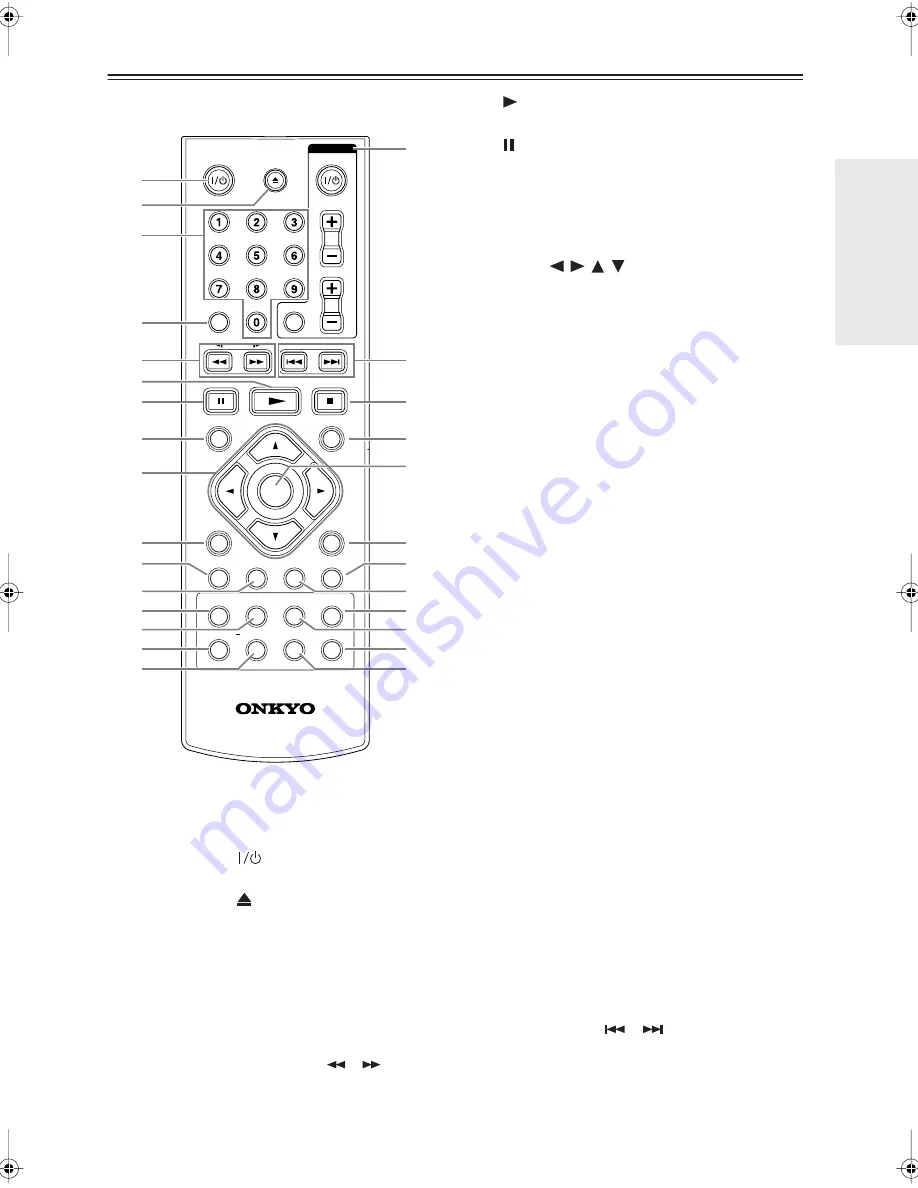
13
Remote control
For detailed information, refer to the pages in paren-
theses.
A
ON/STANDBY [
] button (20)
Sets the DVD player to On or Standby.
B
OPEN/CLOSE [
] button (24, 27, 28, 30)
Opens and closes the disc tray.
C
Number buttons (26)
Enters title, chapter, and track numbers and to enter
times for locating specific points in time.
D
CLEAR button (26, 31)
Removes a track number on the Program List or a
mark on the Marker Search menu.
E
Fast Reverse/Fast Forward [
]/[
]
buttons (25)
Used for fast reverse and fast forward.
During pause, used to play slowly.
F
[
] (Play) button (24, 25, 27, 28, 30, 32)
Starts playback.
G
[
] (Pause) button (20, 24, 25, 30)
Used to pause playback. While playback is paused,
pressing this button moves the video forward one
frame at a time.
H
TOP MENU button (24, 26, 27, 28, 30, 32)
Access the DVD menu.
I
Cursor
/
/
/
buttons (21, 23, 26, 30,
32)
Navigates onscreen menus.
J
SETUP button (21)
Opens and closes the onscreen setup menus.
K
AUDIO button (25)
Selects foreign language soundtracks and audio for-
mats (e.g., Dolby Digital or DTS) on DVD-Video
discs.
For Video CDs, you can select left-channel, right-
channel, or stereo.
L
SUBTITLE button (25)
Selects subtitles on DVD-Video discs.
M
ZOOM button (26, 31)
Enlarges video image.
N
RESOLUTION button (17)
This button is used to select a video resolution for
HDMI OUT.
O
MARKER button (26)
Marks any point during playback.
P
SEARCH button (26)
Displays MARKER SEARCH menu.
Q
RECEIVER
Controls the Onkyo AV receiver.
ON/STANDBY button
Turns the AV receiver on or off.
INPUT +/– button
Selects the input source on the AV receiver.
VOL +/– button
Adjusts the volume of the AV receiver.
MUTING button
Mutes or unmutes the AV receiver.
Notes:
• The ON/STANDBY and INPUT +/– buttons may
not work with some models.
• To control the AV receiver with this remote con-
trol, the AV receiver’s Remote ID must be set to 1.
R
Previous/Next [
]/[
] buttons (24, 30)
The Previous button is used to select the previous
chapter or track. During playback it selects the
beginning of the current track.
The Next button is used to select the next chapter or
track.
RC-725DV
ZOOM
AUDIO SUBTITLE ANGLE
DISPLAY
SETUP
ENTER
TOP MENU
ON/STANDBY
ON/STANDBY
OPEN/CLOSE
RECEIVER
INPUT
VOL
CLEAR
MUTING
RETURN
RESOLUTION PROGRAM RANDOM
MARKER SEARCH
REPEAT
A-B
MENU
1
4
5
3
2
L
K
N
P
6
7
8
J
M
O
9
R
X
W
Z
b
Q
S
T
V
Y
a
U
DV-SP406̲En.book Page 13 Friday, May 9, 2008 12:00 PM
Summary of Contents for DV-SP406
Page 39: ...39 Memo ...




























