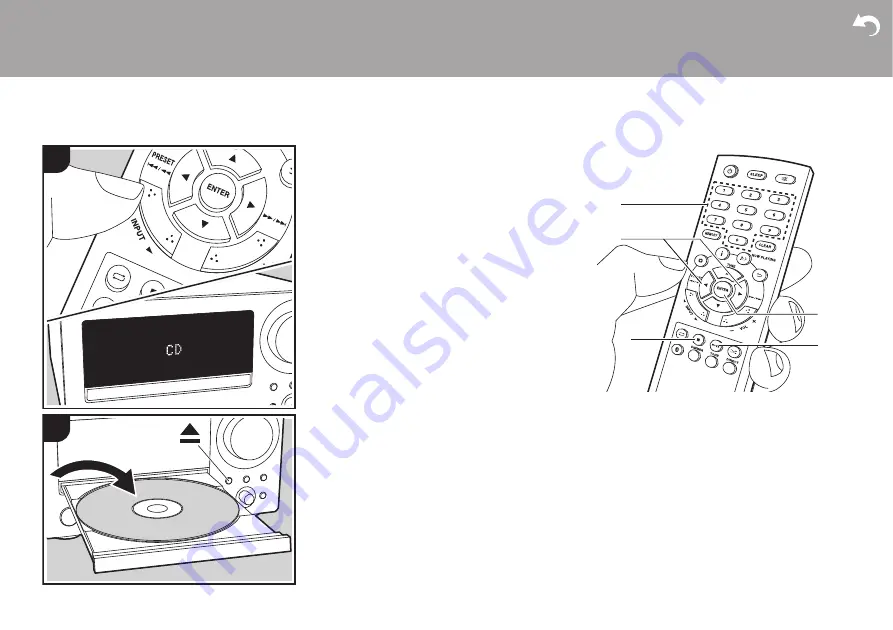
> Install
> Playback
12
Playing CDs
Playback
This unit can also play CD-R/CD-RW recorded with
MP3 format files, along with commercially available
music CDs.
0
The supported sampling rates for MP3 files are 32
kHz to 48 kHz, and supported bitrates are between
32 kbps and 320 kbps and VBR.
0
Play of CDs not conforming to the CD standards,
such as copy control CDs, is not guaranteed.
Playing music CDs
Perform the following procedure when the unit is on.
1. Repeatedly press INPUT
2
/
1
on the remote
controller to switch input to CD.
2. Press
<
on the main unit to open the disc tray, and
after putting the disc on the tray, press
<
again to
close the tray.
3. Press
X
;
(d) on the remote controller to start play.
Use other play buttons (b) to stop play or choose
tracks to play. You can also select by entering the
track number with number buttons (a) and pressing
ENTER (c).
1
2
c
d
b
b
a



























