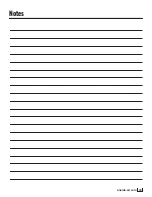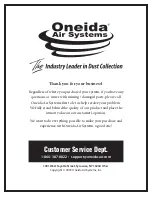15
oneida-air.com
Insert the Drop-In Silencer (J3) into the top of
the Filter (I) as shown in [FIG. 11].
12
Assembly Instructions (Continued)
Attach the Fine Dust Bin (J4) to the Filter with
four J-Bolts (J5A) and four Thumb Nuts (J5B) as
in [FIG. 12].
14
11
Install other end of the Support Brace (L) to
the flange of the Barrel (C) using the hardware
installed in Step 5.
Note: The hardware removed will depend on your
outlet’s orientation.
FIG. 11
FIG. 12
To install the Stacking Sound Filter (N) refer to
the included instruction sheet:
• Stacking Sound Filter Sheet
#ZBI131816
13
FIG. 10
Summary of Contents for Dust Gorilla Pro
Page 2: ......
Page 25: ...23 oneida air com Notes ...