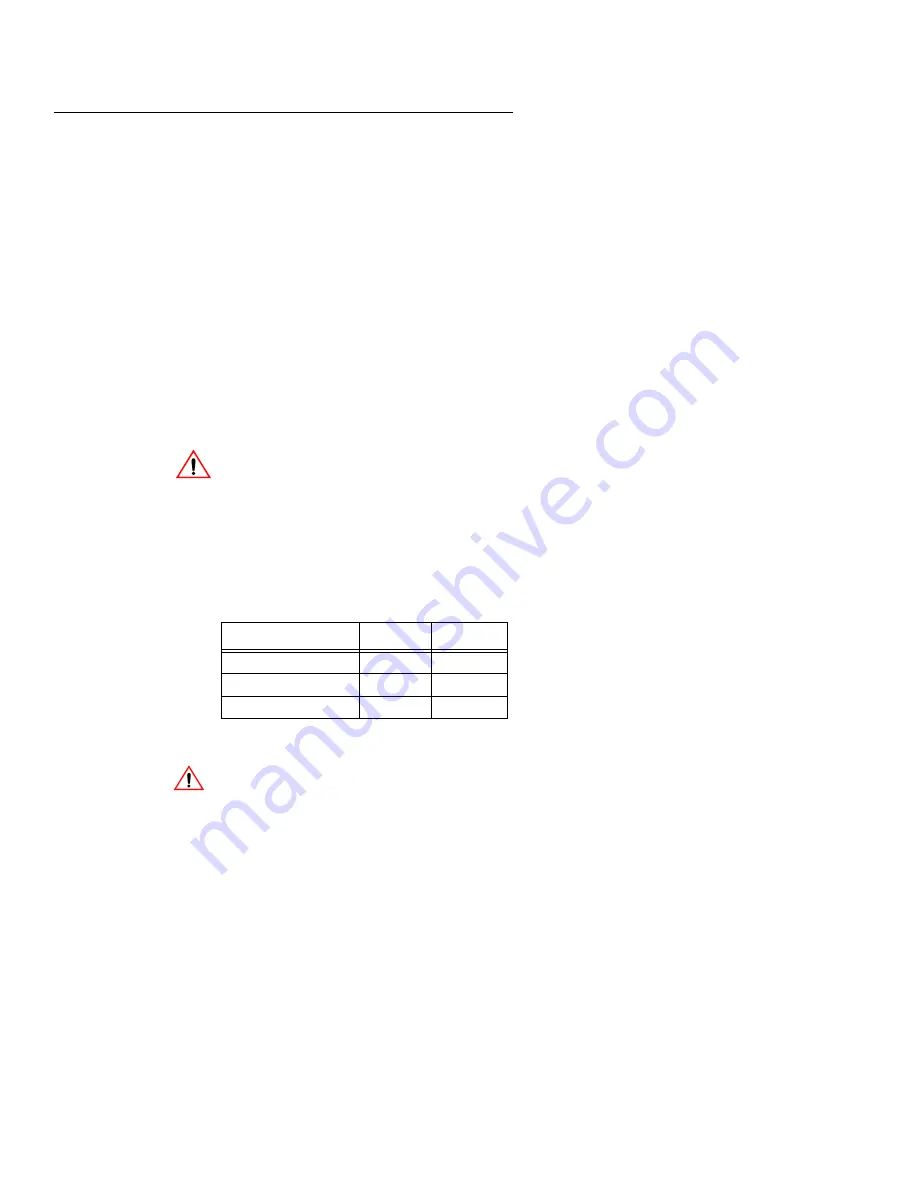
Unpacking and Inspection
4
ON Series m UPS User Instruction Manual
Unpacking and
Inspection
Before shipment, this product was tested, inspected
and found to be free of mechanical and electrical
defects. Upon receipt of your UPS, carefully
examine the packing containers for any sign of
physical damage. Notify the carrier immediately if
damage is present. After inspecting, carefully
unpack the UPS. Retain the packaging materials for
reuse or dispose of the materials properly. Once
unpacked, inspect and test the unit for hidden
damage that may have occurred in transit. If damage
is evident, contact ONEAC Technical Services.
Installation
When selecting a location for your UPS, be sure that
the unit is near a properly wired AC electrical outlet
and is easily accessible for all other connections.
Leave at least 2 inches of clearance on each side of
the UPS for proper ventilation.
CAUTION:
Do not cover or install the UPS in a
confined or enclosed space.
Changing Frequency
This ON Series m UPS was designed to operate at
frequencies of either 50 Hz or 60 Hz.
The table below shows the frequency settings as
shipped from the factory.
If an adjustment is necessary, perform the following:
CAUTION:
Before proceeding, be sure the UPS is
“OFF” and disconnected from the utility power.
Table 1. Frequency Settings
Model
From Factory Adjustable To
ONm 300 I, ONm 600 I
50 Hz
60 Hz
ONm 300 J, ONm 600 J
60 Hz
50 Hz
ONm300 A, ONm600 A
60 Hz
50 Hz





































