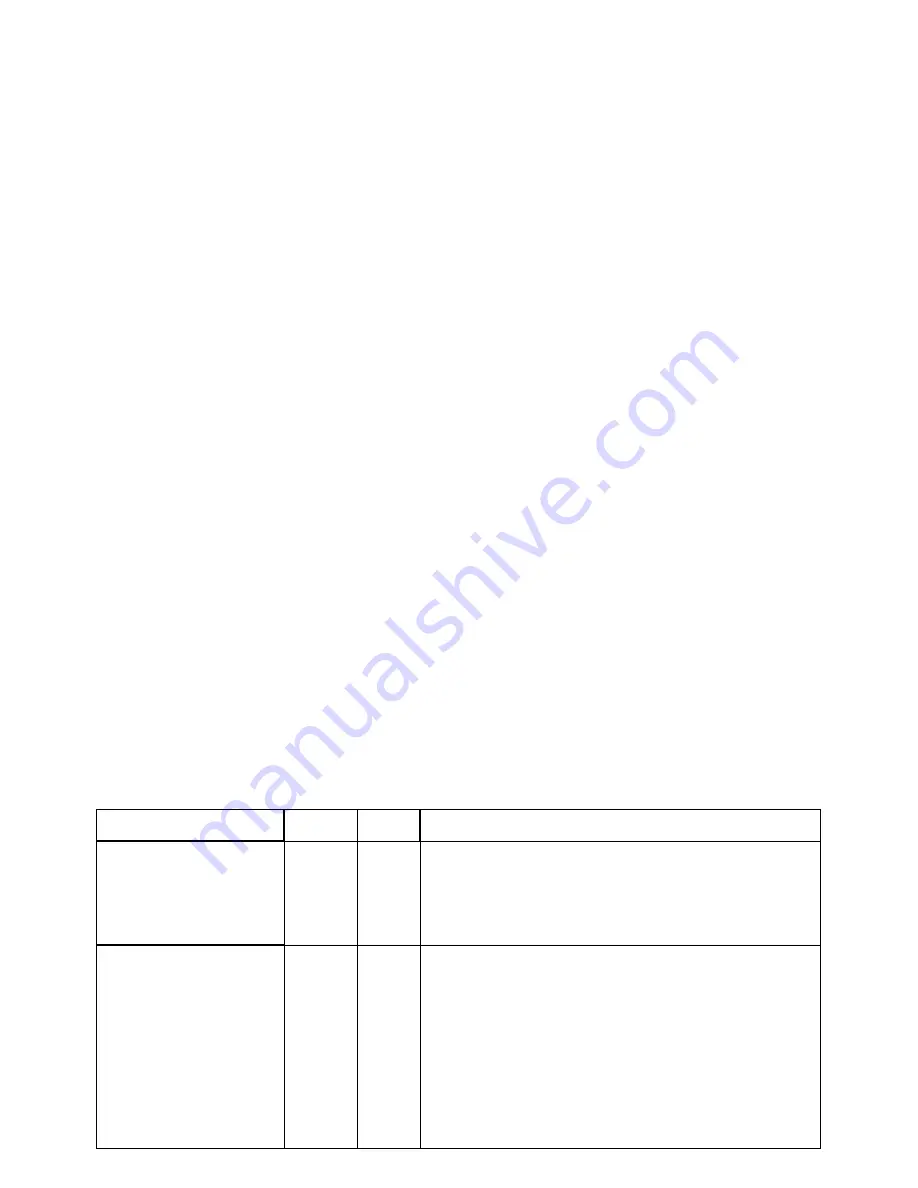
16
Set the time:
6HWWKHWLPHWKURXJKWH[W¿OHDQGWKHVWHSVDUHDVIROORZ
• Connect the recorder to a computer.
• Create a txt document in the root directory of the storage card, and named it 'time'.
3OHDVHUHPHPEHUWKDWWKHH[WHQVLRQPXVWEHW[WLHWKH¿OHQDPHLVWLPHW[W
• Input the date and time you want. Please pay attention to type the correct
separator and spaces, in which separators support English half-angle "-", "." ":"
characters. There must be a space between the date and time. When the date or
time is less than two digits, 0 is required. The reference format is:
Format one:
yyyy-mm-dd hh:mm:ss
Example one:
2014-01-10 08:15:38
Format two:
yyyy.mm.dd hh.mm.ss
Example two:
2014.12.24 21.35.00
• Edit and save the text file and then unload the product from the computer and
unplug it. Shutdown and restart the camera, and the settings are done.
• After the settings are effective, the time text file inside the storage card will be
automatically deleted.
Set the parameters:
6HWWKHSDUDPHWHUWKURXJKWH[W¿OHDQGWKHVWHSVDUHDVIROORZ
• Shutdown the camera, insert the memory card and connect to the computer.
• Use a notepad or any other text editor to open "SETUP.TXT" file in the root
directory of the storage card.
• Edit and save the text file and then unload the product from the computer and
unplug it. Shutdown and restart the camera, and the settings are done.
A detailed description of product parameters are as follows:
Item
Default Range
Note
AutoPowerOff
(Automatic Shutdown
When No Operation is
Performed.)
Y
Y
N
Y: If there are no operations after booting, the device will
shut down automatically.
N: Even if there are no operations after booting, the
device will not shut down automatically.
CycleRecord
(Loop Recording)
N
Y
N
Loop recording means during recording, when the
memory card runs out of space, the device will delete the
HDUOLHVWYLGHR¿OHVDXWRPDWLFDOO\WRPDNHDYDLODEOHVSDFH
and continue recording a new video.
Y: Enables the loop recording function. There will be no
alarm when the card is full.
N: Disables the loop recording function. There will be an
alarm when the card is full.
Summary of Contents for Nightshot HD DV
Page 1: ...Ver1 0 20140623 Nightshot HD DV User Guide...
Page 23: ...23...








































