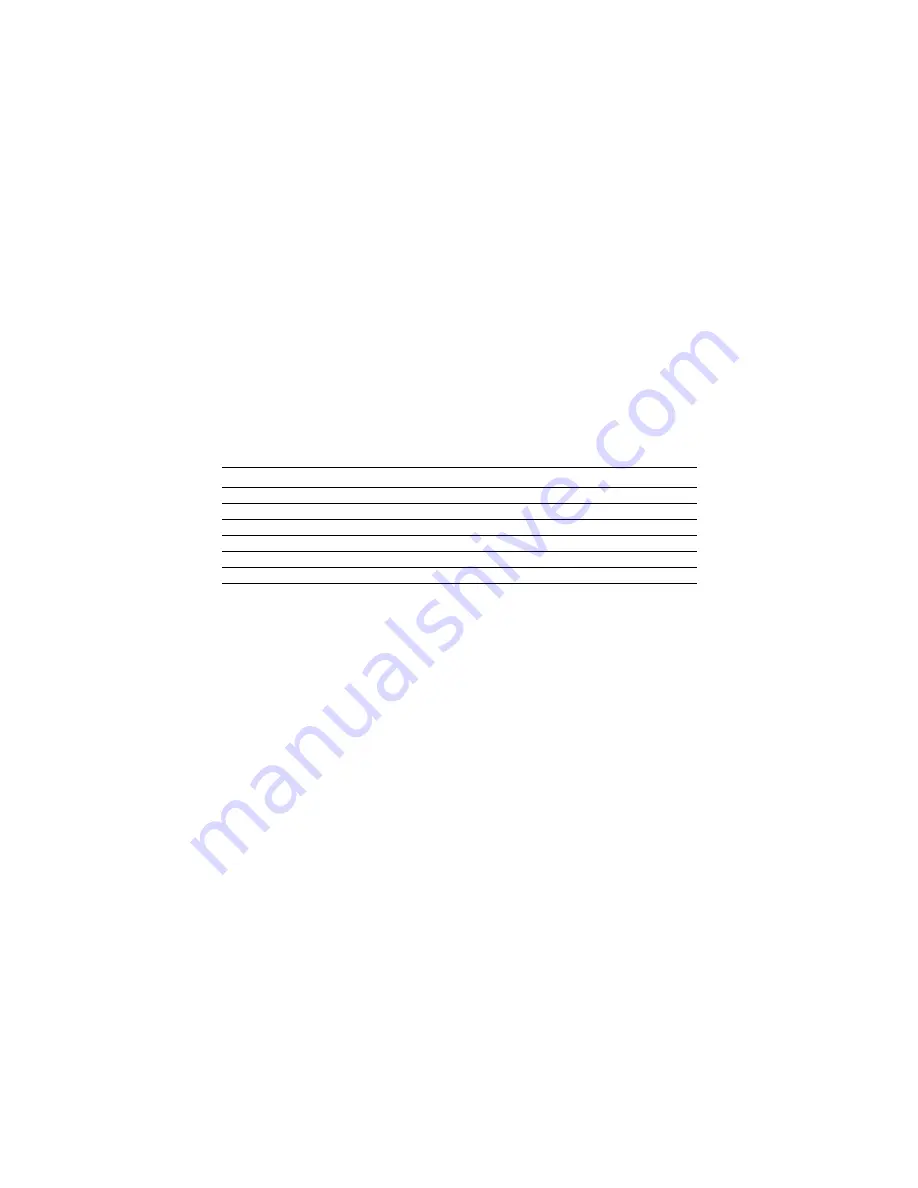
12
W W W.ONEFORALL.COM
Customer Service
If you still have questions about the operation of your ONE FOR ALL 1
universal remote and could not find the answer(s) in the trouble shooting
section, you may want to contact the customer service department for
assistance.
You may care to visit our Internet-site:
www.oneforall.com
Our internet-site has many advantages:
- 24 hours access
- no waiting time
- page for Frequently Asked Questions
- info about the ONE FOR ALL product range
Before contacting us, by Fax, E-mail or Phone, make sure you have
the required information available by filling in the table below.
What do we need to know before you contact us:
1
That you have the
URC-7010
ONE FOR ALL remote.
2
The date of purchase (.........../.........../...........).
3
A list of your equipment/models/helpcodes(*): (see example below)
Helpcode(*)
Brand
Device
Remote
SET-UP(***)
model nr.
model nr.
code
3810805
Sony
KVX-2950B
RMT-V131B
0505 (example)
(***) To obtain the SET-UP CODE, please follow the blink back procedure
on page 8.
Type/model numbers can often be found in your equipment owner’s
manual or on the factory plate behind the device.
4
.
Then Fax, E-mail or Dial us:
In the UK:
In Ireland:
e-mail : [email protected] (**)
e- mail : [email protected] (**)
fax
: +31 53 432 9816
fax
: +31 53 432 9816
tel
: 0808-1000306(*)
tel
: 1-800 553199 (*)
In Australia:
In South Africa:
e-mail : [email protected] (**)
e- mail : [email protected]
fax
: 03 9672 2479
fax
: 011 298 2302
tel
: 1-300 888298
tel
: 0860 100551
tel
: 011 298 2300
In New Zealand:
e-mail : [email protected] (**)
fax
: (06) 878 2760
tel
: 0508 ONE 4 ALL (663 4 255)
(*) When you call us you will be asked to enter your helpcode(s). You only
have to enter the helpcode(s) of those devices you have a problem with.
The helpcode is a 7-digit code, which defines the ONE FOR ALL-model
you have, the device type and the brand of your device. This helpcode
can be found in the first column of the setup code list.
(**) Just send a blank message, you’ll get auto-reply.





















