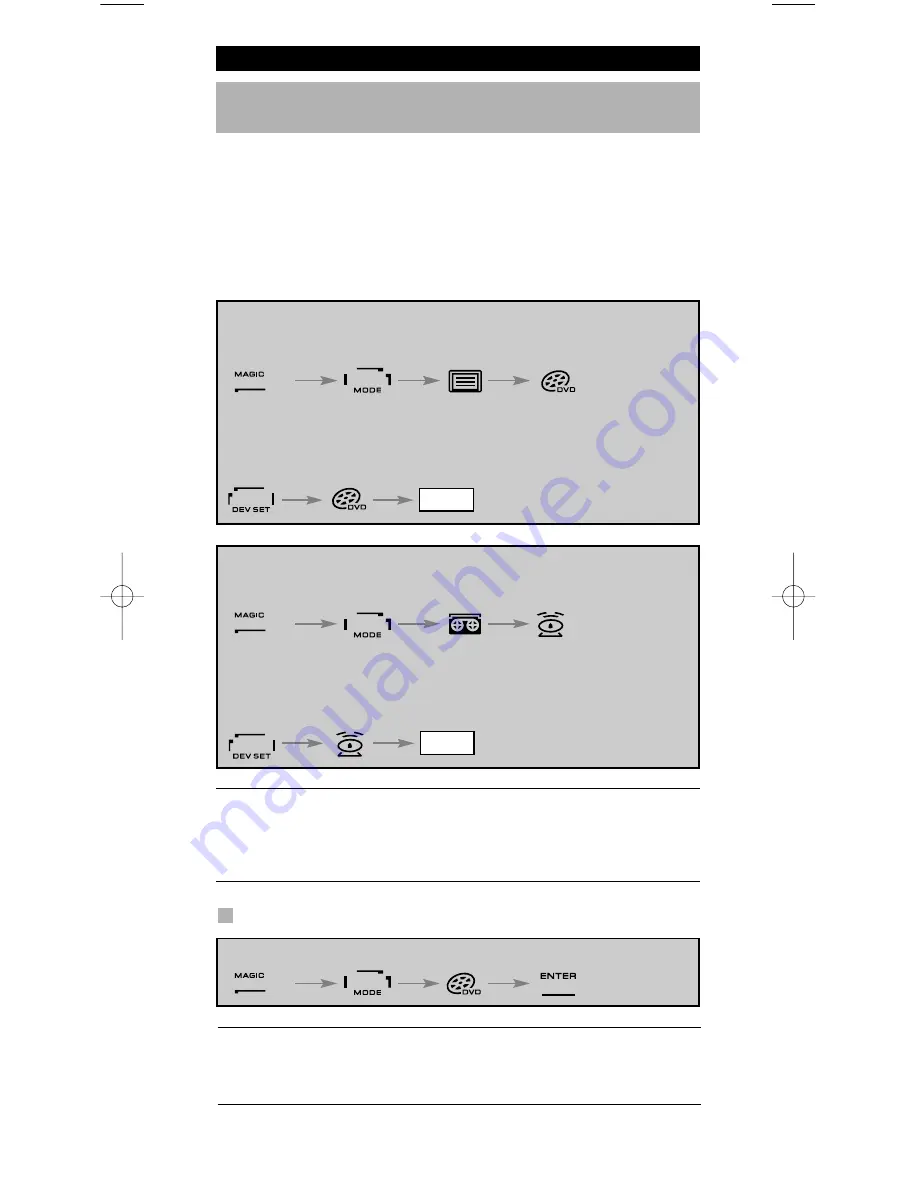
WWW.ONEFORALL.COM
19
Mode re-assignment
(How to set up two of the same devices on the KAMELEON 8)
It is possible to change the mode of any device key. This is useful if you want to
set up two of the same devices on the KAMELEON 8. The modified device key
will display the applicable keys for the revised mode. The code can be set up
using the “Direct set up” (p. 12) or “Search method” (p. 13). To change a device
key, see the two examples below.
Example 1;
if you like to program a second TV on the DVD key.
Example 2;
if you like to program a second VCR on the SAT key.
Example 1:
To program a second Television on the DVD key (for example), you need to
change the DVD key into a TV key, so press:
The DVD key has now become a second TV key and will
display the applicable keys for this mode.
Now enter the Set-Up code for your second TV by pressing:
Example 2:
To program a second Video Recorder on the SAT key (for example), you need
to change the SAT key into a VCR key, so press:
The SAT key has now become a second VCR key and will display the
applicable keys for this mode.
Now enter the Set-Up code for your second VCR by pressing:
-
If you program a different device type on another key (e.g. second TV on
the DVD key) the original device key icon will remain, but the displayed
function keys will change to suit the new device mode. For example; if a
second TV is programmed on the DVD key, TV-text functions will be
displayed in DVD mode.
Resetting a Device key
Example: To reset the DVD key to its original mode, press:
(*)
Press and hold the MAGIC key for about 3 seconds. The screen
will change to the setup screen.
(**) The animated IR Indicator will blink twice (the screen will
change to the setup screen).
Extra Features
(*)
(**)
(*)
(**)
(TV Code) (**)
_ _ _ _
(*)
(**)
(VCR Code) (**)
_ _ _ _
(*)
(**)
Kameleon_8_SCAND_10_TALEN:Kameleon_8_nieuw_2006_SCAND 12-03-2007 15:22 Pagina 19
Summary of Contents for KAMELEON 8
Page 7: ...6 WWW ONEFORALL COM The Keypad TV SAT DVD VCR PVR CD AUD LIGHT IR Indicator ...
Page 33: ...32 WWW ONEFORALL COM Tastaturet TV SAT DVD VCR PVR CD AUD LIGHT IR Indicator ...
Page 59: ...58 WWW ONEFORALL COM Tastaturet TV SAT DVD VCR PVR CD AUD LIGHT IR indikator ...
Page 85: ...84 WWW ONEFORALL COM Tangentbordet TV SAT DVD VCR PVR CD AUD LIGHT IR Indikator ...
Page 111: ...110 WWW ONEFORALL COM Käyttöpaneeli TV SAT DVD VCR PVR CD AUD LIGHT IR Indicator ...
Page 163: ...162 WWW ONEFORALL COM Клавиатура TV SAT DVD VCR PVR CD AUD LIGHT IR Indicator ...
Page 189: ...188 WWW ONEFORALL COM Tuşlar TV SAT DVD VCR PVR CD AUD LIGHT KÖ Göstergesi ...
Page 215: ...214 WWW ONEFORALL COM Das Tastenfeld TV SAT DVD VCR PVR CD AUD LIGHT IR Indicator ...
Page 241: ...240 WWW ONEFORALL COM El Teclado TV SAT DVD VCR PVR CD AUD LIGHT IR Indicator ...
Page 290: ...WWW ONEFORALL COM 289 ...
Page 291: ...290 WWW ONEFORALL COM ...





































