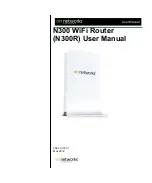1-1
May 2012
Chapter 1
Configuring Basic Connectivity
This chapter describes the settings for your Internet connection and your wireless local area
network (LAN) connection. This chapter provides further details about connectivity settings, as
well as instructions on how to log in to the router for further configuration.This chapter includes
the following sections:
•
“Logging In To Your WiFi Router”
•
“Configuring Your Internet Connection Using the Smart Setup Wizard” on page 1-5
•
“Viewing and Configuring Basic ISP Settings” on page 1-5
•
“Setting Up and Testing Basic Wireless Connectivity” on page 1-11
Logging In To Your WiFi Router
When the WiFi router is connected to your network, you can access and configure the router using
your browser.
To access the router:
1.
Connect to the WiFi router by typing
http://www.routerlogin.com
in the address field of your
browser, and then press
Enter
. A login window displays.
Figure 1-1
Summary of Contents for N300R
Page 1: ...202 11001 01 May 2012 Easy Reliable Secure User Manual N300 WiFi Router N300R User Manual...
Page 54: ...N300 WiFi Router N300R User Manual 3 10 Restricting Access From Your Network May 2012...
Page 112: ...N300 WiFi Router N300R User Manual 6 16 Using Network Monitoring Tools v1 0 May 2012...
Page 124: ...N300 WiFi Router N300R User Manual 7 12 Troubleshooting May 2012...
Page 128: ...N300 WiFi Router N300R User Manual A 4 Technical Specifications v1 0 May 2012...
Page 132: ...N300 WiFi Router N300R User Manual B 4 Notification of Compliance May 2012...