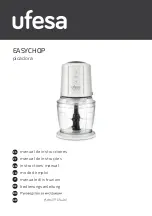170
Basic Setting for Ethernet
Section 6-4
6-4-3
Basic Settings
The following items comprise the basic settings in the PLC’s Ethernet port
setup.
Basic Setting
CX-Programmer Setup
Move the cursor to the
Settings
and double click. Select the Built-in Ethernet
Tab in PLC setup dialog.
CX-Programmer tab
Settings
Built-in Ethernet
IP address
Subnet mask
Broadcast settings
TCP/IP keep-alive
IP router table
Item
Contents
Default
IP Address
Set the local IP address.
0.0.0.0
(192.168.250. FINS
node address )
Sub-net Mask
Set the subnet mask.
This is required if a method other than the IP address table method is
used for address conversion.
0.0.0.0
(default net mask for
IP address setting)
Broadcast
Set the method for specifying IP addresses for broadcasting in FINS/UDP.
• All 1 (4.3BSD): Broadcast with host number set to all ones.
• All 0 (4.2BSD): Broadcast with host number set to all zeros.
Normally the default setting should be used.
All 1 (4.3BSD)
TCP/IP keep-alive
Set the liveness-checking interval. When socket services using either
FINS/TCP or TCP/IP are used, the connection will be terminated if there
is no response from the remote node (either a server or client) within the
time set here. (Enabled for socket services using FINS/TCP or TCP/IP
only.)
Setting range: 0 to 65,535 minutes
This setting applies to the keep-alive setting for each connection set
with the FINS/TCP Setting button.
0
(120 minutes)
IP Router Table
Set when the PLC is to communicate through the IP router with nodes
on another IP network segment.
None
Summary of Contents for CP1L-EL20DR-D
Page 3: ...CP1L EL20D CP1L EM30D CP1L EM40D CP1L EL EM CPU Unit Operation Manual Produced July 2017...
Page 4: ...iv...
Page 10: ...x...
Page 22: ...xxii...
Page 34: ...xxxiv Software Licenses and Copyrights 7...
Page 192: ...158 Trial Operation and Debugging Section 5 3...
Page 250: ...216 Automatic Clock Adjustment and Specifying Servers by Host Name Section 6 7...
Page 666: ...632 Trouble Shooting Section 11 7...
Page 696: ...662 Standard Models Appendix A...
Page 805: ...771 Connections to Serial Communications Option Boards Appendix F Connecting to Unit...
Page 806: ...772 Connections to Serial Communications Option Boards Appendix F...
Page 836: ...802 PLC Setup Appendix G...
Page 838: ...804 TCP Status Transitions Appendix H...
Page 840: ...806 Ethernet Network Parameters Appendix I...
Page 842: ...808 Buffer Configuration CP1L EL EM Appendix J...
Page 844: ...810 Ethernet Specifications Appendix K...
Page 851: ...Index 817 work words 118 write protection 447...
Page 852: ...818 Index...
Page 854: ...820 Revision History...
Page 855: ......