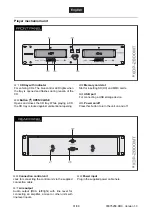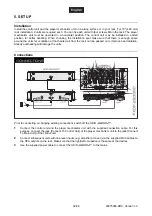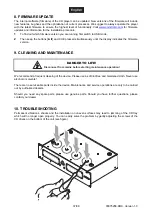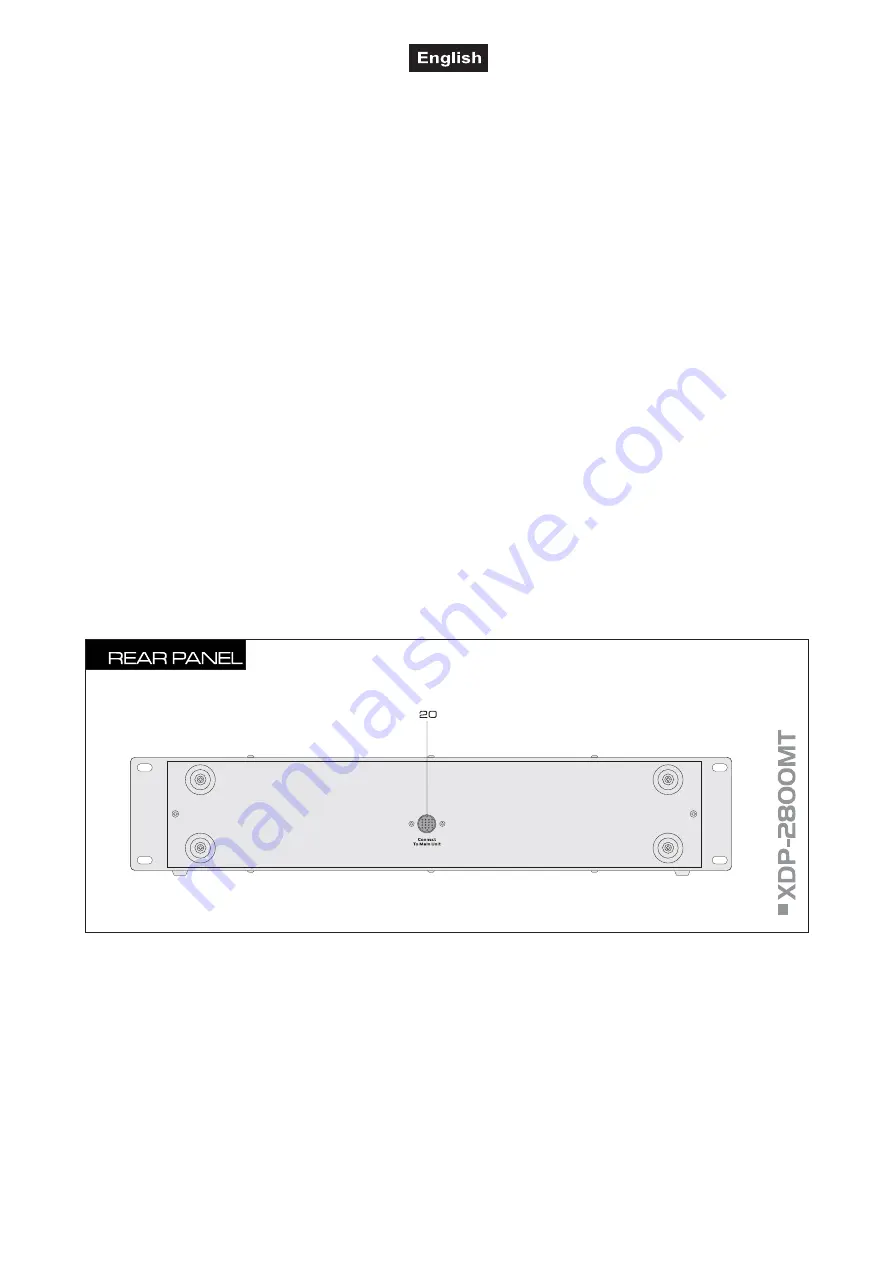
00075258.DOC, Version 1.0
29/38
12
Button PGM
For programming an individual title sequence.
13
Button REPEAT
For selecting the repeat functions.
• First actuation of the button (indication "REPEAT
1"): continuous repeat of the title selected
•
Second actuation of the button (indication
"REPEAT ALL"): continuous repeat of all titles
14
Slide control
PITCH
Sets the playback speed up to ±16 %
when the
function has been activated with the button
PITCH.
Slide it up to decrease the pitch, slide it down to
increase the pitch. The pitch percentage is
indicated in the display.
15
Buttons for selecting titles
• [
]: Each time the button is pressed, the unit will
advance one title.
• [
]: By pressing the button, the unit will go to the
beginning of the title and with each further
actuation, the unit will go back another title.
• [
+10
]: By pressing the button, the unit will advance
10 titles.
16
Button
[
►
II
]
Switches between play and pause. During playback
the blue LED lights, in pause mode it flashes.
17
Buttons
IN, OUT, RELOOP
Buttons to memorize and play a seamless
continuous loop.
•
IN
: sets the starting point of a loop (LED lights
blue)
•
OUT
: defines the end point of a continuous loop
which is instantly started (LEDs IN and OUT are
flashing).; the loop will continue to play until the
button OUT is pressed once again
•
RELOOP
: starts the loop once again
18
Button TIME
For switching over the time indication
• basic setting: elapsed title time (ELAPSED)
• first actuation: remaining title time (REMAIN)
• third actuation: total remaining time (TOTAL
REMAIN), for audio CDs only
19
Button SINGLE
This button determines the operating mode.
• Continuous mode: continuous play of all titles of
the data carrier
•
Single title play (indication "SINGLE"): after
playing a title, the unit is set to pause at the start
of the next title
20
Connection player mechnism unit
Jack for connecting the player mechanism unit via
the supplied mini DIN connection cable.